La version d’apache peut être vérifiée facilement en ligne de commande, la commande utilisée dépend de la distribution linux utilisée. Dans ce guide nous allons vérifier la version d’apache sous CentOS et sur Ubuntu.
Vérifier la version d’apache sur Centos :
Sur CentOS on utilise la commande httpd -v :
[root@srvCentOS ~]# httpd -v Server version: Apache/2.4.6 (CentOS) Server built: Apr 2 2020 13:13:23
Vérifier la version d’apache sur Ubunti:
Vous pouvez utiliser la commande apache2ctl -v
[root@srvUbuntu~]# apache2ctl -v Server version: Apache/2.2.16 (Ubuntu) Server built: May 12 2020 13:58:20
Ou bien apache2 -V pour avoir plus d’information :
[root@srvUbuntu~]# apachectl -V Server version: Apache/2.2.16 (Ubuntu) Server built: May 12 2020 13:59:20 Server's Module Magic Number: 20200213:24 Server loaded: APR 1.4.8, APR-UTIL 1.5.3 Compiled using: APR 1.4.8, APR-UTIL 1.5.2 Architecture: 32-bit Server MPM: prefork threaded: no forked: yes (variable process count)


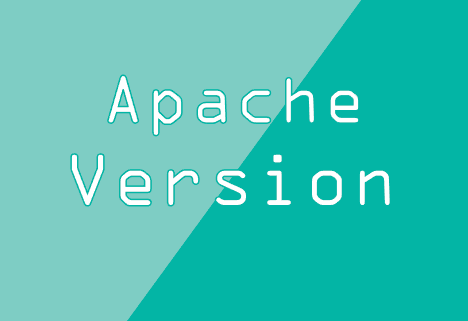





nmtui : Configurer une adresse IP sous Linux
Résoudre l’erreur : WARNING: REMOTE HOST IDENTIFICATION HAS CHANGED!
PostgreSQL: Comment s’y connecter en CLI
Empêcher les utilisateurs sudoers d’exécuter des cmds sudo
Fail2Ban : How to protect Linux services