Dans cet article nous allons voir les étapes pour mettre à jour CentOS 7 vers CentOS 8.
Etape 1 : Installer le depôt EPEL
Installer le dépôt EPEL (Extra Packages for Enterprise Linux) avec la commande suivante :
[root@server ~]# yum install epel-release -y . . updates | 2.9 kB 00:00:00 (1/2): epel/x86_64/updateinfo | 1.0 MB 00:00:00 (2/2): epel/x86_64/primary_db | 7.0 MB 00:00:06 Resolving Dependencies --> Running transaction check ---> Package epel-release.noarch 0:7-11 will be updated ---> Package epel-release.noarch 0:7-14 will be an update --> Finished Dependency Resolution . . Running transaction Updating : epel-release-7-14.noarch 1/2 Cleanup : epel-release-7-11.noarch 2/2 Verifying : epel-release-7-14.noarch 1/2 Verifying : epel-release-7-11.noarch 2/2 Updated: epel-release.noarch 0:7-14 Complete!
Etape 2 : Install yum-utils
Ensuite installer le package yum-utils :
[root@server ~]# yum install yum-utils . . . Running transaction Installing : python-chardet-2.2.1-3.el7.noarch 1/4 Installing : python-kitchen-1.1.1-5.el7.noarch 2/4 Installing : libxml2-python-2.9.1-6.el7.5.x86_64 3/4 Installing : yum-utils-1.1.31-54.el7_8.noarch 4/4 Verifying : libxml2-python-2.9.1-6.el7.5.x86_64 1/4 Verifying : python-kitchen-1.1.1-5.el7.noarch 2/4 Verifying : yum-utils-1.1.31-54.el7_8.noarch 3/4 Verifying : python-chardet-2.2.1-3.el7.noarch 4/4 Installed: yum-utils.noarch 0:1.1.31-54.el7_8 Dependency Installed: libxml2-python.x86_64 0:2.9.1-6.el7.5 python-chardet.noarch 0:2.2.1-3.el7 python-kitchen.noarch 0:1.1.1-5.el7 Complete!
Tapez ensuite les deux commandes ci-dessous :
[root@server ~]# yum install rpmconf [root@server ~]# rpmconf -a
effectuez un nettoyage de tous les packages dont vous n’avez pas besoin :
[root@server ~]# package-cleanup --leaves Loaded plugins: fastestmirror libsysfs-2.1.0-16.el7.x86_64 libtool-2.4.2-22.el7_3.x86_64 [root@server ~]# package-cleanup --orphans Loaded plugins: fastestmirror Loading mirror speeds from cached hostfile base: mirror.conwan.ma epel: mirror.conwan.ma extras: mirror.conwan.ma updates: mirror.conwan.ma
Etape 3 : installer dnf
dnf est le gestionnaire par défaut de CentOS 8 il faut donc l’installer :
[root@server ~]# yum install dnf . . Total download size: 357 k Installed size: 1.6 M Is this ok [y/d/N]: y Downloading packages: dnf-4.0.9.2-2.el7_9.noarch.rpm | 357 kB 00:00:00 Running transaction check Running transaction test Transaction test succeeded Running transaction Installing : dnf-4.0.9.2-2.el7_9.noarch 1/1 Verifying : dnf-4.0.9.2-2.el7_9.noarch 1/1 Installed: dnf.noarch 0:4.0.9.2-2.el7_9 Complete!
Nous devons maintenant désinstaller le gestionnaire de package yum :
[root@server ~]# dnf -y remove yum yum-metadata-parser . . Running transaction Preparing : 1/1 Erasing : yum-utils-1.1.31-54.el7_8.noarch 1/4 Erasing : yum-plugin-fastestmirror-1.1.31-54.el7_8.noarch 2/4 Erasing : yum-3.4.3-168.el7.centos.noarch 3/4 Erasing : yum-metadata-parser-1.1.4-10.el7.x86_64 4/4 Verifying : yum-3.4.3-168.el7.centos.noarch 1/4 Verifying : yum-metadata-parser-1.1.4-10.el7.x86_64 2/4 Verifying : yum-plugin-fastestmirror-1.1.31-54.el7_8.noarch 3/4 Verifying : yum-utils-1.1.31-54.el7_8.noarch 4/4 Removed: yum-3.4.3-168.el7.centos.noarch yum-metadata-parser-1.1.4-10.el7.x86_64 yum-plugin-fastestmirror-1.1.31-54.el7_8.noarch yum-utils-1.1.31-54.el7_8.noarch Complete!
Supprimer le contenu de /etc/yum :
[root@server ~]# rm -Rf /etc/yum
Etape 4 : Mettre à jour CentOS avec dnf
Nous allons maintenant mettre à jours notre système avec le nouveau gestionnaire de package dnf :
[root@server ~]# dnf upgrade
Etape 5: Mettre à jour CentOS 7 vers CentOS 8
[root@server ~]# dnf install http://mirror.centos.org/centos/8/BaseOS/x86_64/os/Packages/{centos-linux-repos-8-2.el8.noarch.rpm,centos-linux-release-8.4-1.2105.el8.noarch.rpm,centos-gpg-keys-8-2.el8.noarch.rpm}
Last metadata expiration check: 0:07:12 ago on Tue 14 Sep 2021 04:19:26 AM EDT.
centos-linux-repos-8-2.el8.noarch.rpm 24 kB/s | 20 kB 00:00
centos-linux-release-8.4-1.2105.el8.noarch.rpm 47 kB/s | 22 kB 00:00
centos-gpg-keys-8-2.el8.noarch.rpm 34 kB/s | 12 kB 00:00
Dependencies resolved.Ensuite mettez à jour EPEL :
[root@server ~]# dnf -y upgrade https://dl.fedoraproject.org/pub/epel/epel-release-latest-8.noarch.rpm Extra Packages for Enterprise Linux 7 - x86_64 1.0 MB/s | 17 MB 00:16 CentOS Linux 8 - BaseOS 1.0 MB/s | 6.5 MB 00:06 CentOS Linux 8 - AppStream 1.1 MB/s | 8.8 MB 00:08 CentOS Linux 8 - Extras 48 kB/s | 10 kB 00:00 epel-release-latest-8.noarch.rpm 28 kB/s | 23 kB 00:00 Dependencies resolved. Package Arch Version Repository Size Upgrading: epel-release noarch 8-13.el8 @commandline 23 k Transaction Summary Upgrade 1 Package Total size: 23 k Downloading Packages: Running transaction check Transaction check succeeded. Running transaction test Transaction test succeeded. Running transaction Preparing : 1/1 Upgrading : epel-release-8-13.el8.noarch 1/2 Cleanup : epel-release-7-14.noarch 2/2 Verifying : epel-release-8-13.el8.noarch 1/2 Verifying : epel-release-7-14.noarch 2/2 Upgraded: epel-release-8-13.el8.noarch Complete!
Supprimer les fichiers temporaires :
[root@server ~]# dnf clean all 55 files removed
Supprimer ensuite les anciens Kernel avec la commande suivante :
[root@server ~]# rpm -e rpm -q kernelEnsuite, assurez-vous de supprimer les packages en conflit :
[root@server ~]# rpm -e --nodeps sysvinit-tools
Lancez maintenant la mise à jour du système avec la commande suivante ( cela prendrait plusieurs minutes ) :
[root@server ~]# dnf -y --releasever=8 --allowerasing --setopt=deltarpm=false distro-sync . . . Key imported successfully Running transaction check Error: transaction check vs depsolve: (gcc >= 8 with gcc < 9) is needed by annobin-9.50-1.el8.x86_64 rpmlib(RichDependencies) <= 4.12.0-1 is needed by annobin-9.50-1.el8.x86_64 (NetworkManager >= 1.20 or dhclient) is needed by dracut-network-049-135.git20210121.el8.x86_64 rpmlib(RichDependencies) <= 4.12.0-1 is needed by dracut-network-049-135.git20210121.el8.x86_64 (annobin if gcc) is needed by redhat-rpm-config-125-1.el8.noarch rpmlib(RichDependencies) <= 4.12.0-1 is needed by redhat-rpm-config-125-1.el8.noarch To diagnose the problem, try running: 'rpm -Va --nofiles --nodigest'. You probably have corrupted RPMDB, running 'rpm --rebuilddb' might fix the issue. The downloaded packages were saved in cache until the next successful transaction. You can remove cached packages by executing 'dnf clean packages'.
Etape 6: Installer le nouveau Kernel pour CentOS8 :
[root@server ~]# dnf -y install kernel-core
Si des erreurs s’affiche comme ci-dessous, ajouter l’option :
Last metadata expiration check: 0:28:10 ago on Tue 14 Sep 2021 04:44:14 AM EDT. Error: Problem: conflicting requests package kernel-core-4.18.0-305.10.2.el8_4.x86_64 conflicts with kexec-tools < 2.0.20-8 provided by kexec-tools-2.0.15-51.el7_9.3.x86_64 package kernel-core-4.18.0-305.12.1.el8_4.x86_64 conflicts with kexec-tools < 2.0.20-8 provided by kexec-tools-2.0.15-51.el7_9.3.x86_64 package kernel-core-4.18.0-305.17.1.el8_4.x86_64 conflicts with kexec-tools < 2.0.20-8 provided by kexec-tools-2.0.15-51.el7_9.3.x86_64 package kernel-core-4.18.0-305.3.1.el8.x86_64 conflicts with kexec-tools < 2.0.20-8 provided by kexec-tools-2.0.15-51.el7_9.3.x86_64 package kernel-core-4.18.0-305.7.1.el8_4.x86_64 conflicts with kexec-tools < 2.0.20-8 provided by kexec-tools-2.0.15-51.el7_9.3.x86_64 problem with installed package kexec-tools-2.0.15-51.el7_9.3.x86_64 package kexec-tools-2.0.20-46.el8.x86_64 requires dracut >= 049-129, but none of the providers can be installed package kexec-tools-2.0.20-46.el8_4.1.x86_64 requires dracut >= 049-129, but none of the providers can be installed package kexec-tools-2.0.20-46.el8_4.2.x86_64 requires dracut >= 049-129, but none of the providers can be installed
[root@server ~]# dnf -y --allowerasing install kernel-coreEn fin installer CentOS 8 ( la version minimale) :
[root@server ~]# dnf -y groupupdate "Core" "Minimal Install"
Vérifiez maintenant la version avec la commande ci-dessous :
[root@server ~]# cat /etc/redhat-release
CentOS Linux release 8.4.2105


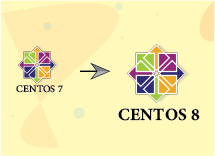





nmtui : Configurer une adresse IP sous Linux
7zip: 9 Commandes utiles de les plus utilisés
Empêcher les utilisateurs sudoers d’exécuter des cmds sudo
Résoudre l’erreur : WARNING: REMOTE HOST IDENTIFICATION HAS CHANGED!
Fail2Ban : How to protect Linux services