Les mises à jour automatique est l’un des meilleurs moyens pour protéger vos données et vos logiciels. Cela nous évite d’installer les mis à jours manuellement à chaque fois.
Nous allons voir dans ce guide comment activer les mises à jours automatique au niveau de CentOS 8.
Mises à jour automatique pour CentOS 8 avec DNF-automatic
Premièrement nous allons installer le package DNF-automatic, ce dernier permet a dnf de démarrer automatiquement, pour l’installer taper la commande ci-dessous :
[root@server ~]# dnf install dnf-automatic
Pour avoir plus d’infos sur ce package taper la commande ci-dessous :
[root@server ~]# rpm -qi dnf-automatic Name : dnf-automatic Version : 4.0.9.2 Release : 2.el7_9 Architecture: noarch Install Date: Wed 15 Sep 2021 11:46:23 AM EDT Group : Unspecified Size : 52781 License : GPLv2+ and GPLv2 and GPL Signature : RSA/SHA256, Fri 09 Apr 2021 10:23:16 AM EDT, Key ID 24c6a8a7f4a80eb5 Source RPM : dnf-4.0.9.2-2.el7_9.src.rpm Build Date : Wed 07 Apr 2021 11:52:38 AM EDT Build Host : x86-01.bsys.centos.org Relocations : (not relocatable) Packager : CentOS BuildSystem http://bugs.centos.org Vendor : CentOS URL : https://github.com/rpm-software-management/dnf Summary : Package manager - automated upgrades Description : Systemd units that can periodically download package upgrades and apply them.
Configuration de la mise à jour de dnf-automatic
Le fichier de configuration de dnf-automatic est /etc/dnf/automatic.conf :
[commands] What kind of upgrade to perform: default = all available upgrades security = only the security upgrades upgrade_type = default random_sleep = 0 To just receive updates use dnf-automatic-notifyonly.timer Whether updates should be downloaded when they are available, by dnf-automatic.timer. notifyonly.timer, download.timer and install.timer override this setting. download_updates = yes Whether updates should be applied when they are available, by dnf-automatic.timer. notifyonly.timer, download.timer and install.timer override this setting. apply_updates = no [emitters] Name to use for this system in messages that are emitted. Default is the hostname. system_name = my-host
Editez ce fichier et mettez la valeur « no » pour apply_updates :
#Whether updates should be applied when they are available, by #dnf-automatic.timer. notifyonly.timer, download.timer and #install.timer override this setting. apply_updates = no
Exécutez ensuite la commande suivante :
[root@mail ~]# systemctl enable --now dnf-automatic.timer Created symlink from /etc/systemd/system/multi-user.target.wants/dnf-automatic.timer to /usr/lib/systemd/system/dnf-automatic.timer.
Pour vérifier la status de dns-automatic taper la commande ci-dessous :
[root@mail ~]# systemctl list-timers *dnf-* NEXT LEFT LAST PASSED UNIT ACTIVATES Wed 2021-09-15 12:40:06 EDT 36min left n/a n/a dnf-automatic.timer dnf-automatic.service 1 timers listed. Pass --all to see loaded but inactive timers, too.


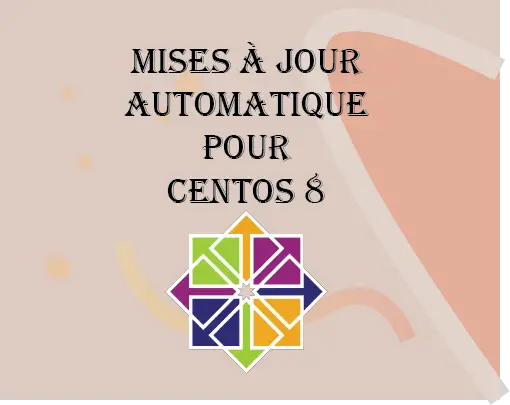





nmtui : Configurer une adresse IP sous Linux
Résoudre l’erreur : WARNING: REMOTE HOST IDENTIFICATION HAS CHANGED!
Crontab : Modifier les paramètres de messagerie (MAILTO)
PostgreSQL: Comment s’y connecter en CLI
Fail2Ban : How to protect Linux services