What is CI/CD ?
CI/CD is a software development practice that aims to minimize the time between writing code and deploying it to production. It involves the use of automated tools and processes to build, test, and deploy software changes more frequently and reliably.
The goal of CI/CD is to improve the speed and efficiency of the software development process, as well as to reduce the risk of errors and bugs being introduced into the codebase. By automating the testing and deployment process, developers can focus on writing code, rather than spending time on manual testing and deployment tasks.
CI/CD typically involves the following steps:
- Code changes are made by developers and committed to a version control repository, such as Git.
- The CI server monitors the repository for new code changes and automatically triggers a build process.
- The build process compiles and packages the code, and runs automated tests to ensure that the code is of high quality.
- If the tests pass, the code is deployed to a staging environment, where it can be further tested and validated by QA teams.
- Once the code has been successfully tested and validated in the staging environment, it can be deployed to production.
CI/CD tools :
tools are software applications that help automate the process of building, testing, and deploying code changes. They are designed to help developers collaborate more effectively, improve code quality, and reduce the time it takes to release software updates. Some examples of popular CI/CD tools include :
- Jenkins: An open-source automation server that can be used to build, test, and deploy code changes.
- GitLab CI: A built-in continuous integration and delivery tool for GitLab, a web-based Git repository manager.
- Travis CI: A cloud-based continuous integration and delivery platform that integrates with GitHub.

- CircleCI: A cloud-based continuous integration and delivery platform that integrates with a variety of version control systems.
- Azure DevOps: A cloud-based continuous integration and delivery platform from Microsoft that integrates with a variety of tools and services.
These tools typically offer a range of features, such as support for multiple programming languages, integration with version control systems, support for a variety of testing frameworks, and the ability to deploy code changes to various environments (e.g., staging, production). They can be used to automate a wide range of tasks, from building and testing code changes to deploying updates to live environments.
The benefits of CI/CD
Some benefits of CI/CD include :
- Improved collaboration: By integrating code changes frequently, developers can resolve conflicts and identify issues early on, rather than waiting for code review or testing at the end of the development cycle. This helps to improve collaboration among developers and helps teams work more efficiently.
- Increased efficiency: CI/CD automates many tasks that would otherwise be done manually, such as building, testing, and deploying code changes. This can save time and reduce the risk of errors, helping teams release software updates faster and more reliably.
- Improved code quality: With CI/CD, automated tests can be run every time code is committed, helping to catch issues early on and ensuring that the codebase is always of high quality.
- Reduced risk: By automating the process of building, testing, and deploying code changes, CI/CD helps to reduce the risk of errors and downtime. This can help to improve the reliability of software updates and reduce the impact of issues on users.
CI/CD is a valuable practice for any organization that wants to improve the speed and reliability of its software development process. By automating the build, test, and deployment of code changes, teams can deliver updates to users faster and with greater confidence, leading to increased efficiency and customer satisfaction.


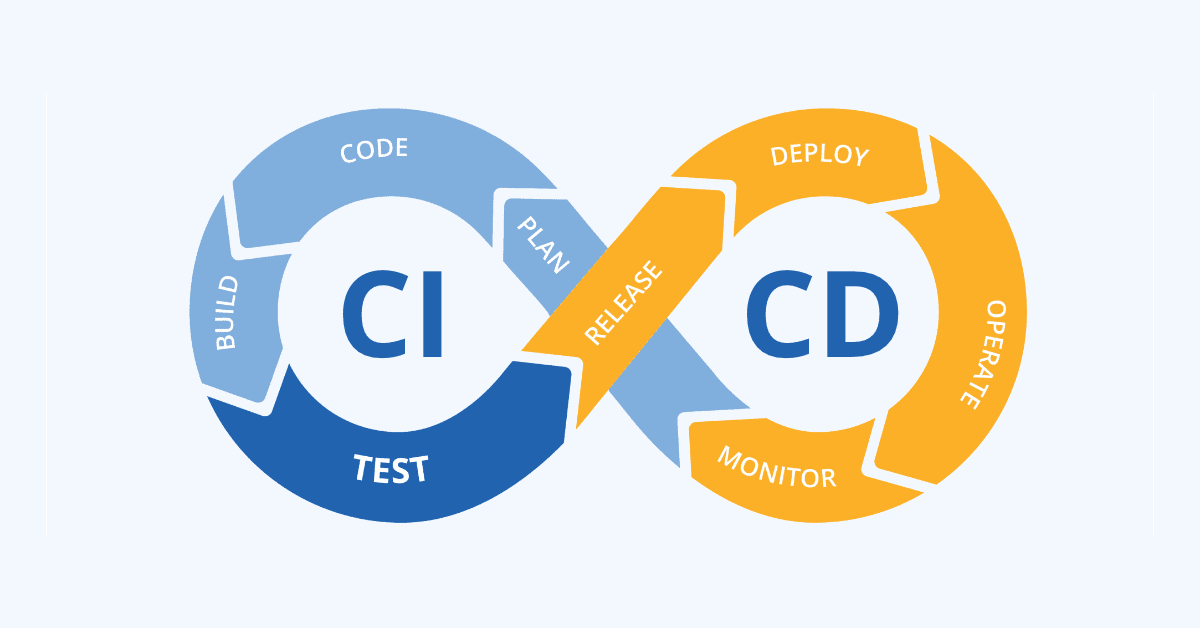
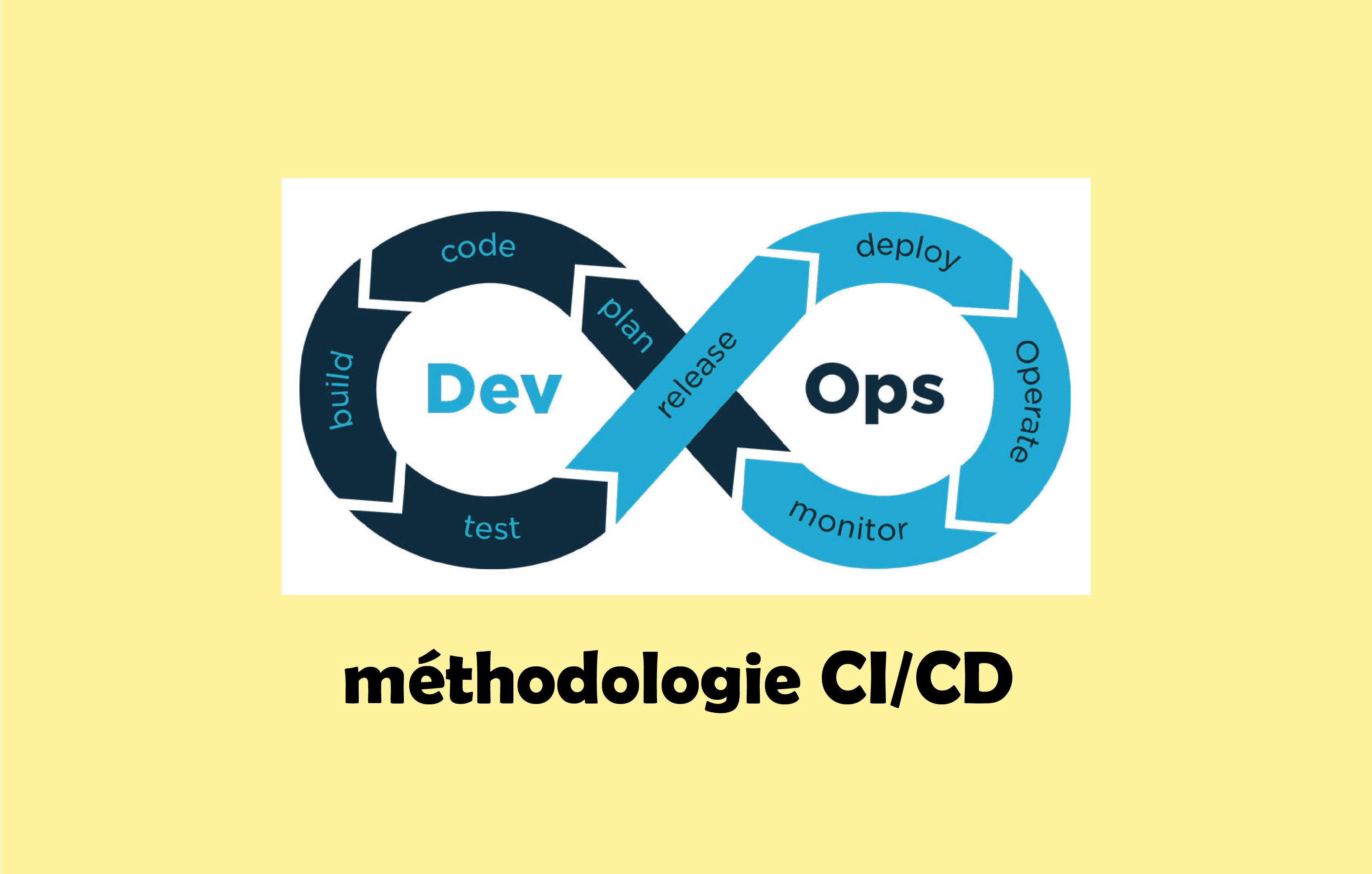


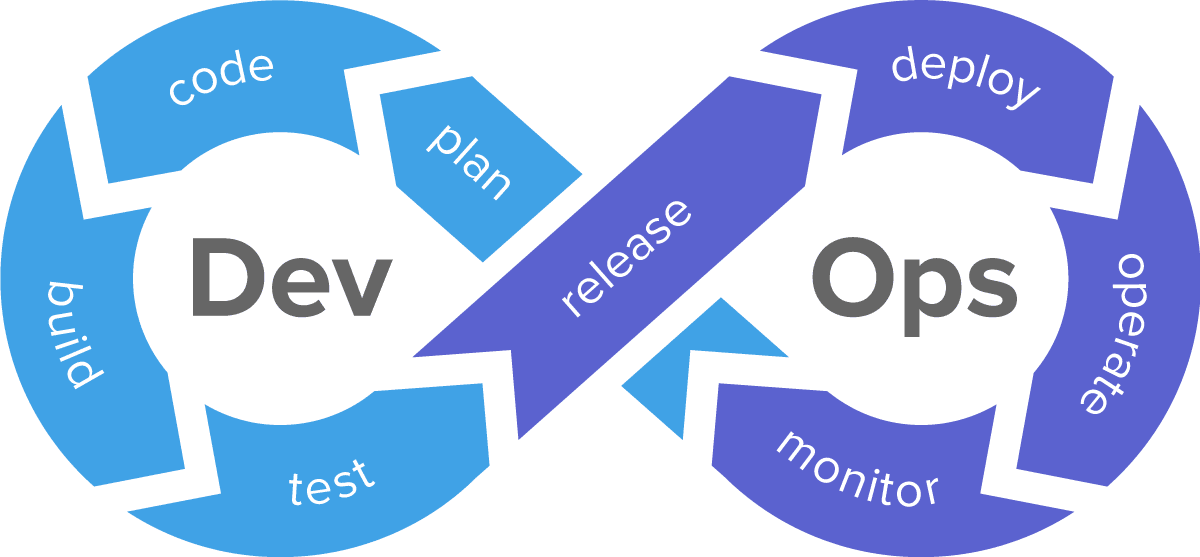
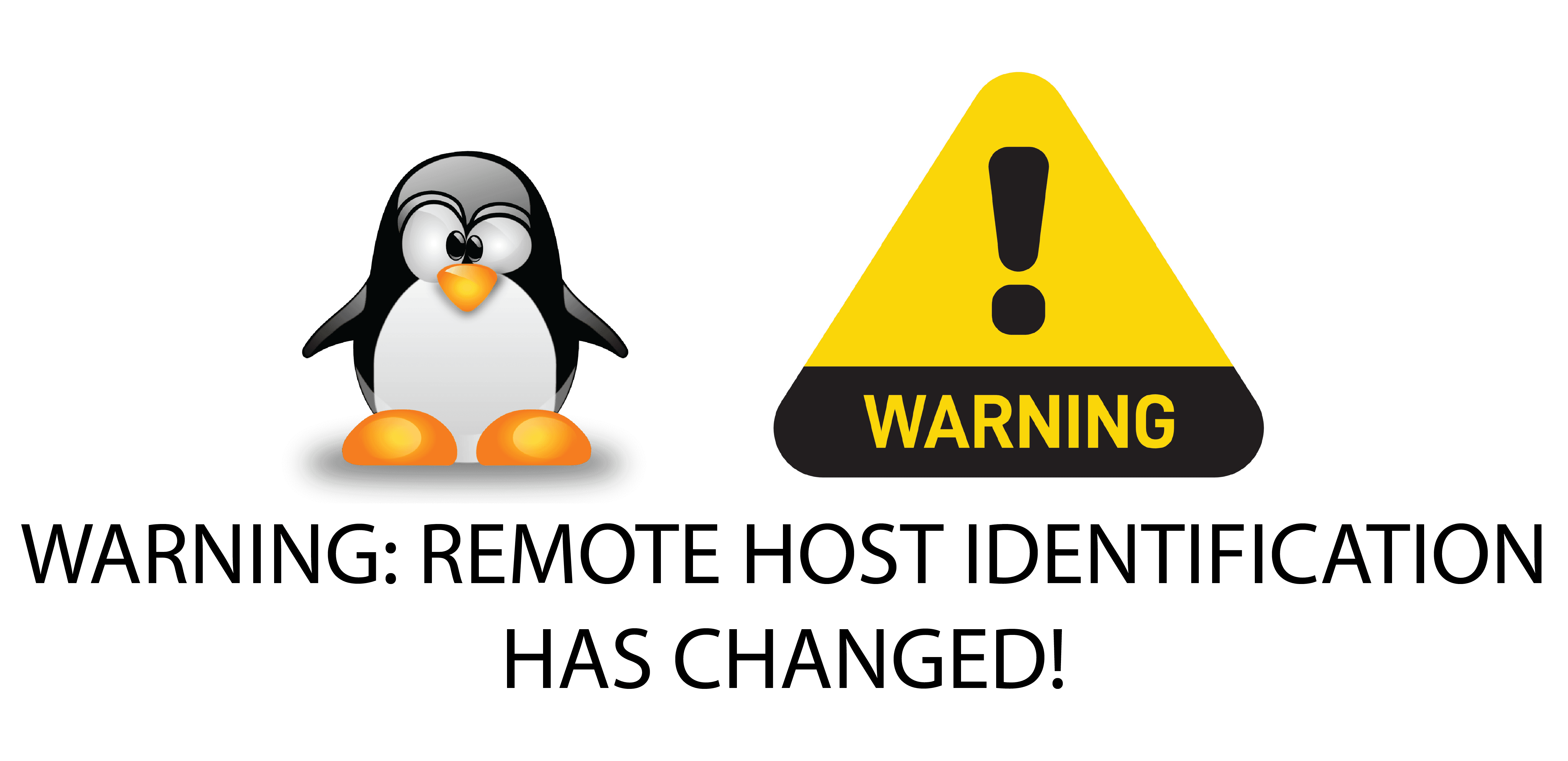

nmtui : Configurer une adresse IP sous Linux
Résoudre l’erreur : WARNING: REMOTE HOST IDENTIFICATION HAS CHANGED!
nmap : les 12 commandes que vous devez connaître
Empêcher les utilisateurs sudoers d’exécuter des cmds sudo
Fail2Ban : How to protect Linux services