DDR4 and DDR3 are types of computer memory that are used to store data temporarily while the computer is running. Both DDR4 and DDR3 are types of SDRAM (Synchronous Dynamic Random Access Memory), which means they are synchronized with the system bus and can be accessed randomly.
While they share some similarities, there are also some key differences between DDR4 and DDR3.

Difference between ddr4 and ddr3
Speed
One of the main differences between DDR4 and DDR3 is speed. DDR4 is faster than DDR3, with a clock speed of up to 3200 MHz compared to DDR3’s maximum clock speed of 1600 MHz. This means that DDR4 can transfer data at a higher rate, making it more efficient and faster overall.
Power consumption
Another difference between DDR4 and DDR3 is power consumption. DDR4 requires less power to operate than DDR3, making it more energy efficient. This is particularly important in devices that rely on battery power, such as laptops, as it can help extend the battery life.
Capacity :
In terms of capacity, DDR4 can hold more data than DDR3. While DDR3 modules are typically available in capacities up to 16GB, DDR4 modules can go up to 32GB or even 64GB. This makes DDR4 a good choice for applications that require a lot of memory, such as video editing or gaming.
The physical design

DDR4 and DDR3 memory modules differ in appearance in a few key ways. One of the most noticeable differences is the number of pins on the module. DDR4 modules have 288 pins, while DDR3 modules have 240 pins. The extra pins on DDR4 modules allow for the faster data transfer speeds and higher capacity that are characteristic of DDR4.
Another difference in appearance between DDR4 and DDR3 is the physical layout of the pins. DDR4 modules have the pins arranged in a single row along the edge of the module, while DDR3 modules have the pins arranged in two rows along the edge. This means that DDR4 modules are slightly longer than DDR3 modules, with a length of about 133.35mm compared to DDR3’s length of about 133.25mm.
In terms of overall size, DDR4 modules are also slightly wider than DDR3 modules. DDR4 modules have a width of about 30.35mm, while DDR3 modules have a width of about 30.25mm.
RAM memory manufacturers
There are many manufacturers of RAM (random access memory) memory, including :
Samsung: Samsung is a major manufacturer of RAM memory, offering a wide range of SDRAM (Synchronous Dynamic Random Access Memory) and DDR (Double Data Rate) memory products for both desktop and laptop computers.
Kingston: Kingston is another well-known manufacturer of RAM memory, offering a variety of SDRAM, DDR, and DDR2 memory products for both desktop and laptop computers.
Crucial: Crucial is a subsidiary of Micron Technology and is known for producing high-quality RAM memory products for both desktop and laptop computers.
Corsair: Corsair is a manufacturer of RAM memory and other computer hardware products, offering a range of SDRAM, DDR, and DDR2 memory products for both desktop and laptop computers.
G.Skill: G.Skill is a Taiwanese manufacturer of RAM memory and other computer hardware products, offering a variety of SDRAM, DDR, and DDR2 memory products for both desktop and laptop computers.
ADATA: ADATA is a Taiwanese manufacturer of RAM memory and other computer hardware products, offering a range of SDRAM, DDR, and DDR2 memory products for both desktop and laptop computers.
HyperX: HyperX is a division of Kingston Technology and is known for producing high-quality RAM memory products for both desktop and laptop computers.
Ballistix: Ballistix is a division of Micron Technology and is known for producing high-performance RAM memory products for both desktop and laptop computers.
PNY: PNY is a manufacturer of RAM memory and other computer hardware products, offering a range of SDRAM, DDR, and DDR2 memory products for both desktop and laptop computers.
Transcend: Transcend is a Taiwanese manufacturer of RAM memory and other computer hardware products, offering a range of SDRAM, DDR, and DDR2 memory products for both desktop and laptop computers.


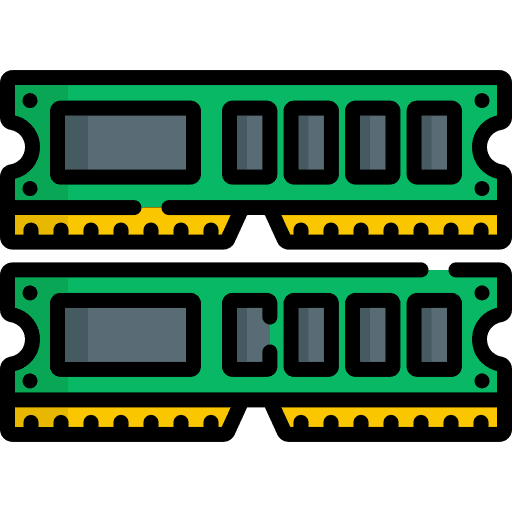
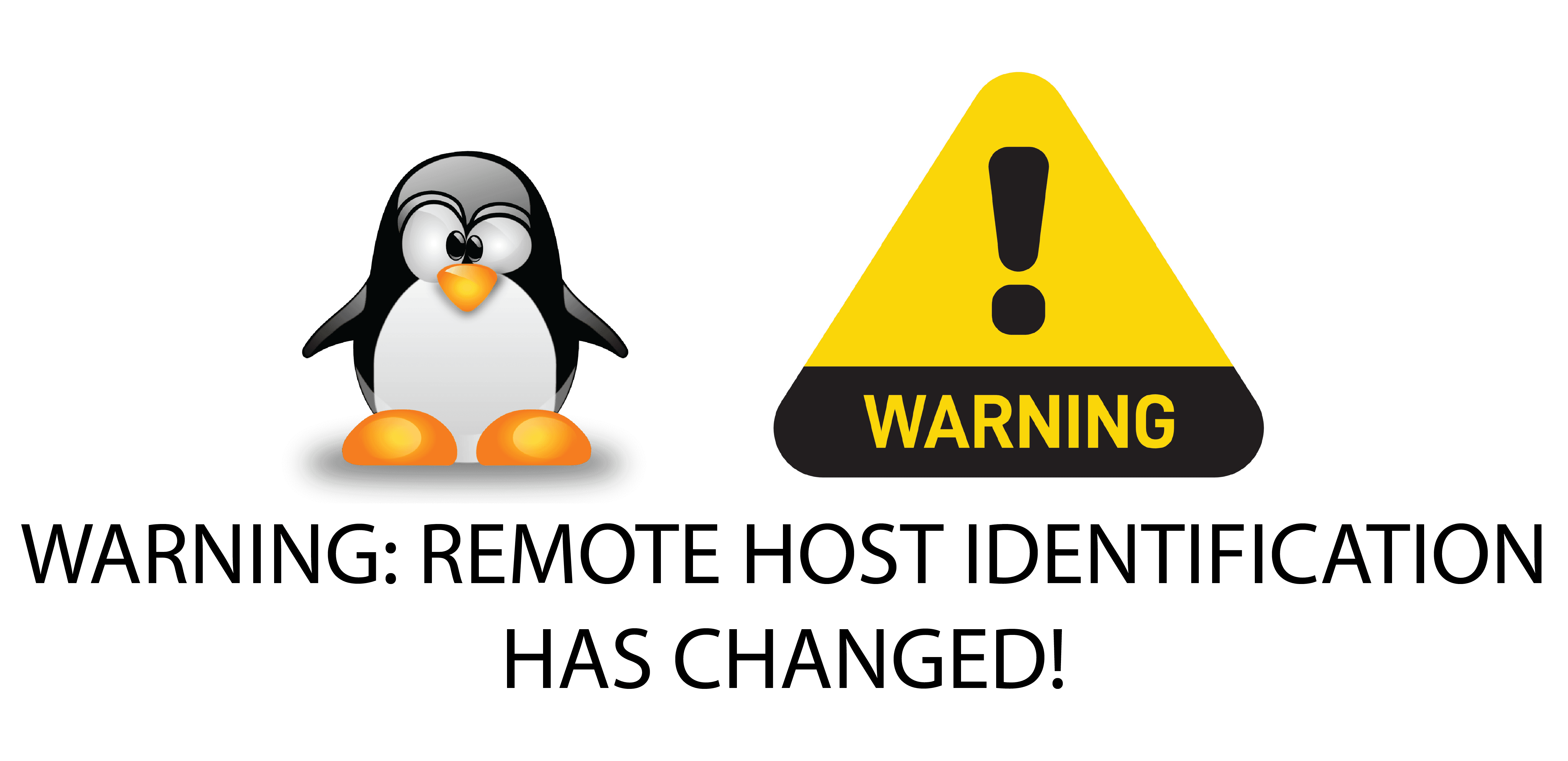




nmtui : Configurer une adresse IP sous Linux
Empêcher les utilisateurs sudoers d’exécuter des cmds sudo
Migrer CentOS 7 vers Rocky Linux 9
Résoudre l’erreur : WARNING: REMOTE HOST IDENTIFICATION HAS CHANGED!
Fail2Ban : How to protect Linux services