To register and subscribe a Red Hat Enterprise Linux (RHEL) system to the Red Hat Customer Portal, you will need to have a valid Red Hat account. If you do not already have an account, you can create one at the following URL: https://www.redhat.com/wapps/ugc/register.html
Once you have created your account, you can register your Red Hat system using the Subscription Manager tool. This tool is included with your Red Hat system and can be used to manage your subscriptions and repositories.
Steps to register and subscribe a Red Hat system :
To register your system, open a terminal and log in as the root user. Then, use the following command to register your system:
# subscription-manager register
You will be prompted for your Red Hat account username and password. Enter these and press Enter.
Next, you will be asked to select a subscription. Select the appropriate subscription and press Enter.
Once the registration is complete, run the following command to attach the subscription to your system :
# subscription-manager attach --auto
Finally, run the following command to update your system with the latest packages :
# yum update


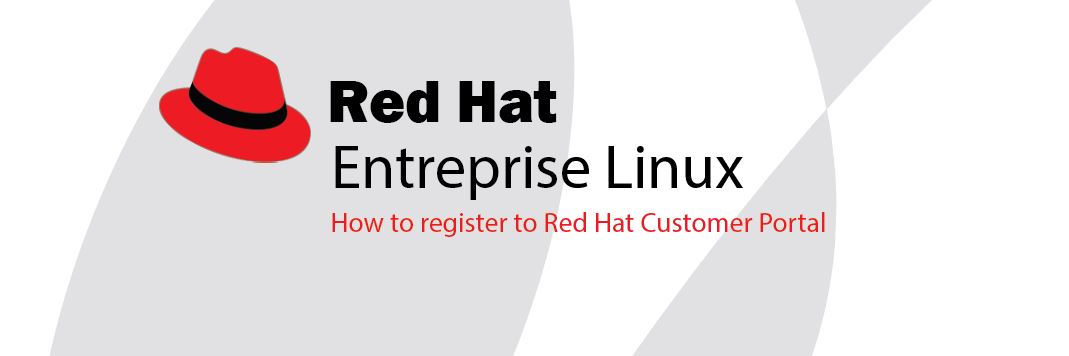





nmtui : Configurer une adresse IP sous Linux
tar: Les 14 commandes les plus utilisé
Comment installer Nginx on Rocky Linux 9
Kubernetes : Le Scheduler ( Partie 1)
Fail2Ban : How to protect Linux services