sudo ( Super User DO ) is a program on Linux system that enables users to run programs with the security privilege o the superuser root.
The theory behind using sudo is that it encourages users to think more about what they are doing before running a command.
In this article we will see how to solve the error message « no valid sudoers sources found, quitting » that we might encounter when using our « substitute user do ».
In the example below, I try to switch to the root account by running the su command with sudo, but this what I got :
[admin@sysreseau ~]$ sudo su sudo: /etc/sudoers is mode 0640, should be 0440 sudo: no valid sudoers sources found, quitting
As you can see, the error message indicates that the file sudoers has the permissions 0640, while it should not be the case. the correct permissions are 0440.
Let’s see if it’s true :
[admin@sysreseau ~]$ ls -lh /etc/sudoers -r--r----- 1 root root 3,4K janv. 17 09:46 /etc/sudoers
As you can see, the file does have the permissions 0640.
So we have to change this permission with the chmod command using the root account:
[root@sysreseau]# chmod 0440 /etc/sudoers
Then check if the permissions in the sudoers file are correct:
[root@sysreseau]# ls -lh /etc/sudoers -r--r----- 1 root root 3,4K janv. 17 09:46 /etc/sudoers
Now we test the previous command :
[admin@sysreseau ~]$ sudo su [sudo] password for admin: [root@ipbx admin]#
And that’s it, now our sudo command is working.
To read this article in French, click here.


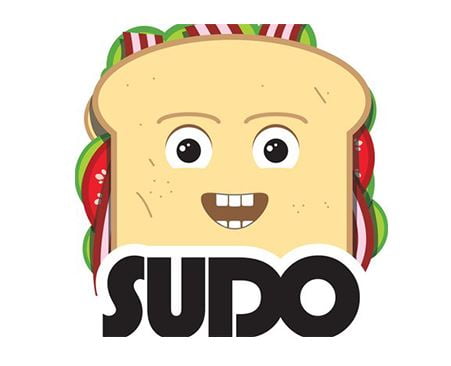






Empêcher les utilisateurs sudoers d’exécuter des cmds sudo
7zip: 9 Commandes utiles de les plus utilisés
nmtui : Configurer une adresse IP sous Linux
Comment configurer les clés SSH sur Rocky Linux 9
Fail2Ban : How to protect Linux services