lsb_release is a command that displays information about the version of the installed Linux distribution name. In some distribution this command does not exist and the error below is displayed :
[root@server ~]# lsb_release -a -bash: lsb_release: command not found
In this guide we will see how to solve this problem on CentOS.
Installing lsb_release :
By default the package providing this command is not installed on CentOS / RedHat. to see the package corresponding to this command run the command below :
CentOS 7 :
[root@server ~]# yum whatprovides lsb_release Loaded plugins: fastestmirror Loading mirror speeds from cached hostfile base: mirror.airenetworks.es extras: mirror.airenetworks.es updates: mirror.marwan.ma base/7/x86_64/filelists_db | 7.2 MB 00:00:05 extras/7/x86_64/filelists_db | 235 kB 00:00:00 updates/7/x86_64/filelists_db | 6.2 MB 00:00:04 redhat-lsb-core-4.1-27.el7.centos.1.i686 : LSB Core module support Repo : base Matched from: Filename : /usr/bin/lsb_release redhat-lsb-core-4.1-27.el7.centos.1.x86_64 : LSB Core module support Repo : base Matched from: Filename : /usr/bin/lsb_release
CentOS 8 :
[root@server ~]# dnf whatprovides lsb_release Last metadata expiration check: 12 days, 23:44:27 ago on Sat 21 Aug 2021 08:43:07 AM EDT. redhat-lsb-core-4.1-47.0.1.el8.i686 : LSB Core module support Repo : ol8_appstream Matched from: Filename : /usr/bin/lsb_release redhat-lsb-core-4.1-47.0.1.el8.x86_64 : LSB Core module support Repo : ol8_appstream Matched from: Filename : /usr/bin/lsb_release
As shown above, the name of the package is redhat-lsb-core. To install it, type the command below :
[root@server ~]# yum install redhat-lsb-core Oracle Linux 8 BaseOS Latest (x86_64) 7.6 kB/s | 3.6 kB 00:00 Oracle Linux 8 BaseOS Latest (x86_64) 892 kB/s | 34 MB 00:39 Oracle Linux 8 Application Stream (x86_64) 8.9 kB/s | 3.9 kB 00:00 Oracle Linux 8 Application Stream (x86_64) 913 kB/s | 26 MB 00:29 Latest Unbreakable Enterprise Kernel Release 6 for Oracle Linux 8 (x86_64) 7.1 kB/s | 3.0 kB 00:00 Latest Unbreakable Enterprise Kernel Release 6 for Oracle Linux 8 (x86_64) 1.0 MB/s | 23 MB 00:22 Last metadata expiration check: 0:00:04 ago on Fri 03 Sep 2021 08:29:53 AM EDT. Dependencies resolved.
Or with dnf command :
[root@server ~]# dnf install redhat-lsb-core
The command should work now :
[root@server ~]# lsb_release -a LSB Version: :core-4.1-amd64:core-4.1-noarch Distributor ID: OracleServer Description: Oracle Linux Server release 8.4 Release: 8.4 Codename: n/a
You can use lsb_release with several options :
[root@server ~]# lsb_release --help FSG lsb_release v2.0 prints certain LSB (Linux Standard Base) and Distribution information. Usage: lsb_release [OPTION]… With no OPTION specified defaults to -v. Options: -v, --version Display the version of the LSB specification against which the distribution is compliant. -i, --id Display the string id of the distributor. -d, --description Display the single line text description of the distribution. -r, --release Display the release number of the distribution. -c, --codename Display the codename according to the distribution release. -a, --all Display all of the above information. -s, --short Use short output format for information requested by other options (or version if none). -h, --help Display this message.


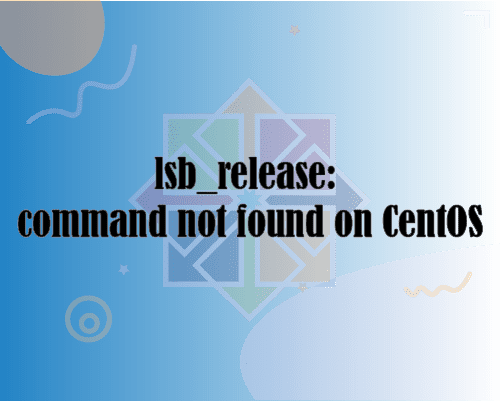





nmtui : Configurer une adresse IP sous Linux
Résoudre l’erreur : WARNING: REMOTE HOST IDENTIFICATION HAS CHANGED!
Crontab : Modifier les paramètres de messagerie (MAILTO)
PostgreSQL: Comment s’y connecter en CLI
Fail2Ban : How to protect Linux services