To boot into an older kernel by default in CentOS, you can follow these steps :

1- Boot into the newer kernel that you want to boot from by default.
2- Once you have booted into the newer kernel, open a terminal and run the command uname -r to check the current kernel version.
3- Run the command ls /boot to list the available kernels in the /boot directory.
4- Look for the kernel version that you want to boot into by default and make a note of it.
5- Edit the grub configuration file by running the command sudo vi /etc/default/grub.
6- In the grub configuration file, look for the line that starts with GRUB_DEFAULT=.
7- Change the value of GRUB_DEFAULT to the kernel version that you want to boot into by default. For example, if you want to boot into kernel version 3.10.0-957.12.2.el7.x86_64, set GRUB_DEFAULT to 3.10.0-957.12.2.el7.x86_64.
8- Save the grub configuration file and exit the text editor.
9- Run the command sudo grub2-mkconfig -o /boot/grub2/grub.cfg to regenerate the grub configuration file with the new default kernel.
10- Reboot your system and it should now boot into the older kernel by default.
It’s important to note that these steps assume that the older kernel is still present in the /boot directory and has not been removed. If the older kernel has been removed, you will need to install it before you can boot into it.


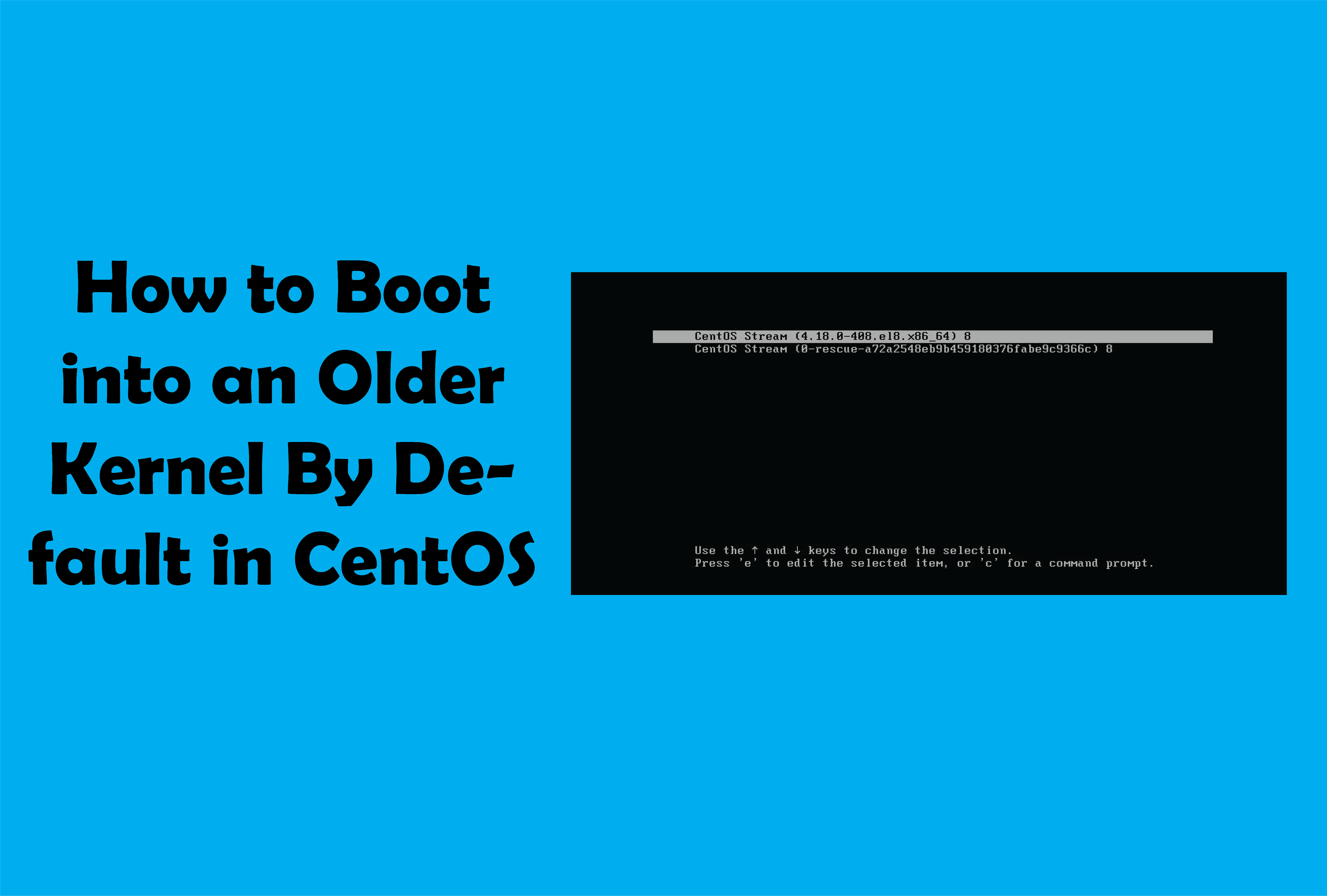





nmtui : Configurer une adresse IP sous Linux
Kubernetes : Le Scheduler ( Partie 1)
tar: Les 14 commandes les plus utilisé
Comment installer Nginx on Rocky Linux 9
Fail2Ban : How to protect Linux services