Linux is a popular operating system that is known for its security and stability. However, like any other operating system, it is not immune to security threats. In this article, here are some steps you can take to protect your Linux system .
Steps to protect your Linux system :
- Keep your system up to date :
It is important to keep your operating system and installed software up to date to ensure that you have the latest security patches and features. You can typically do this through the package manager of your Linux distribution. For example :
On Ubuntu / Debian, you can use the command bellow :
# apt-get update or apt-get upgrade
On CentOS / Redhat :
# dnf update or dnf upgrade
- Use strong passwords :
Use strong, unique passwords for your user account and any other accounts you may have on your system. Avoid using simple or common passwords, and consider using a password manager to help generate and store strong passwords.
To see how to enforce password complexity on Ubuntu/Debian click here.
To see how to enforce password complexity on CentOS/RedHat click here.

- Enable a firewall :
A firewall helps protect your system from unauthorized access by blocking incoming and outgoing network traffic based on predetermined security rules. Most Linux systems come with a firewall called iptables, which you can configure to block specific ports or services. You can use the iptables or firewalld command to view and configure your firewall rules.
- Install antivirus software :
Although Linux is generally less prone to viruses than other operating systems, it is still a good idea to install antivirus software to protect against malware and other types of threats. There are several antivirus tools available for Linux, such as ClamAV and Sophos.
- Limit user privileges :
Only give users the privileges they need to perform their tasks. This will help reduce the risk of malware or malicious users gaining access to sensitive areas of your system.
You can use the sudo command to allow specific users to run commands with administrative privileges, and you can use the chmod command to set the permissions on files and directories.
- Secure your network :
Make sure your network is secure by using encryption, such as WPA2, for your wireless connection and by using a firewall to protect against unauthorized access. You can use the iwconfig command to view the wireless networks available to your system and the iwlist command to view detailed information about each network. You can also use the wpa_supplicant tool to connect to a wireless network that uses WPA2 encryption.


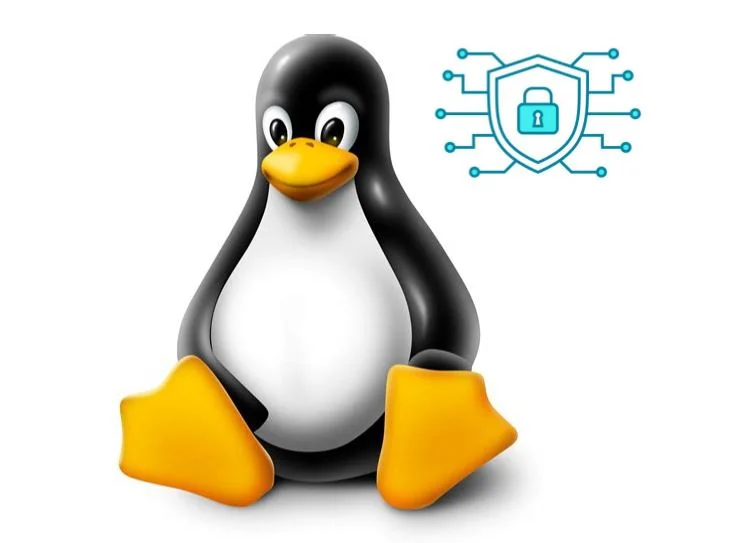

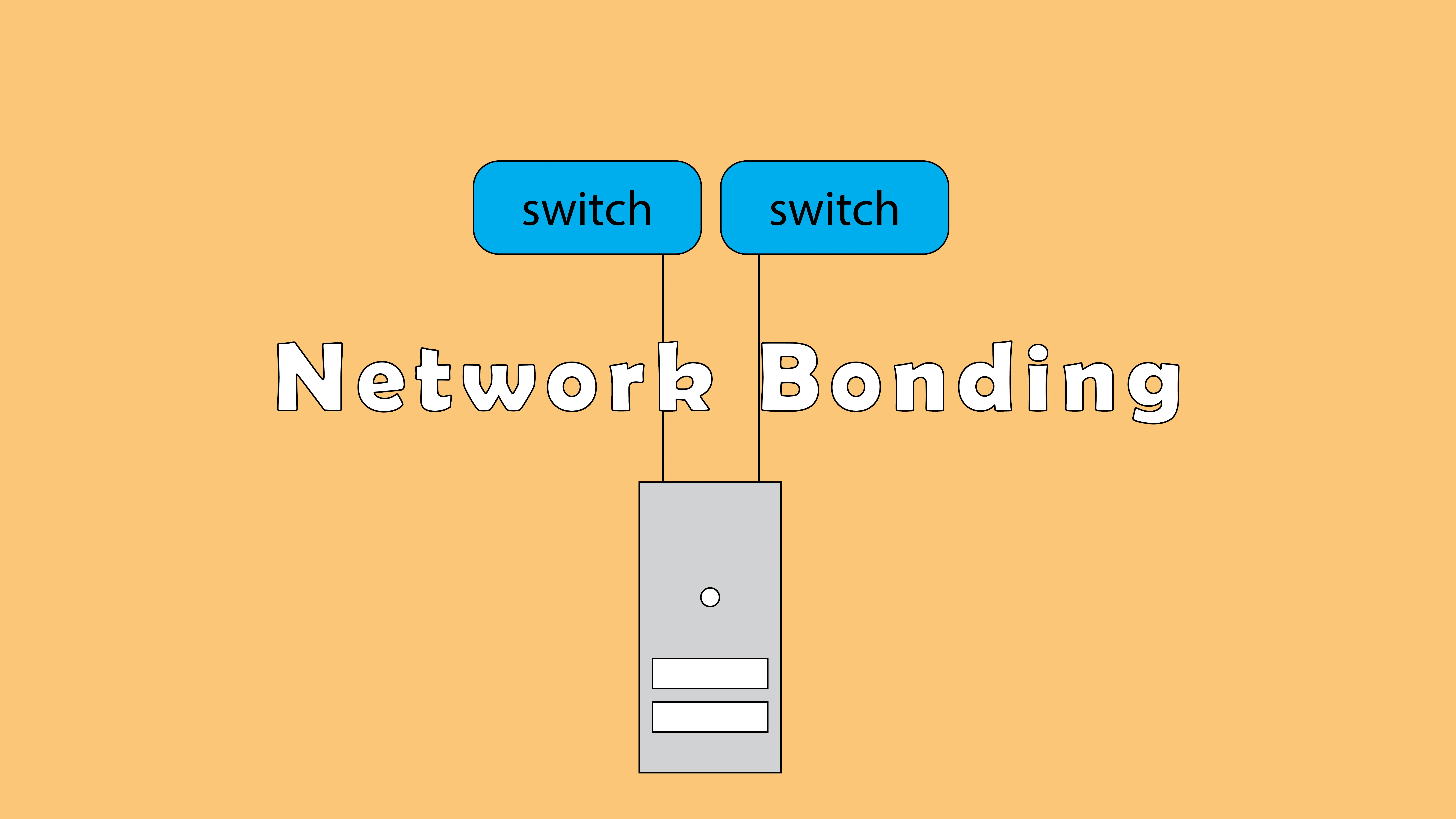
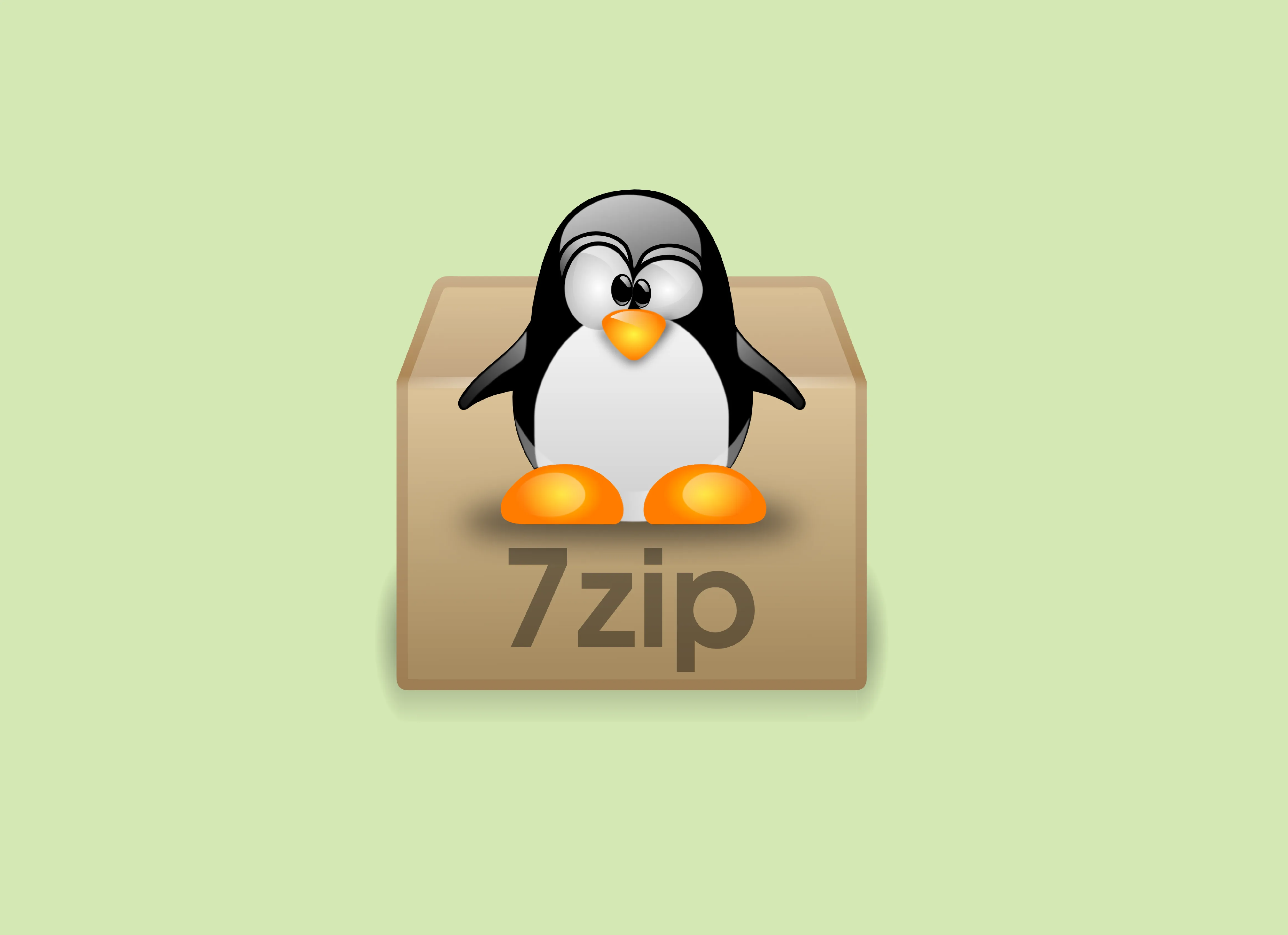

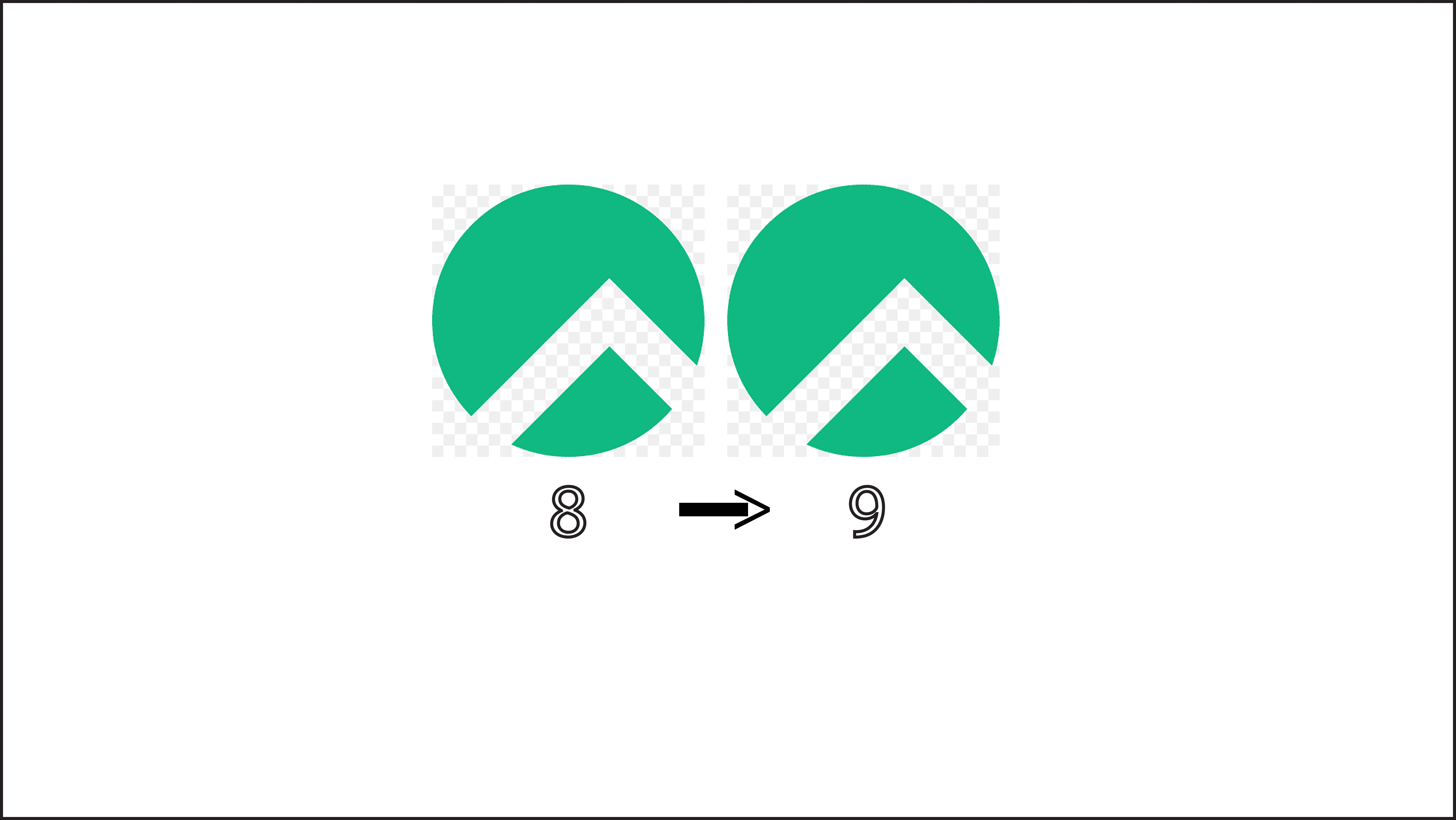
Empêcher les utilisateurs sudoers d’exécuter des cmds sudo
ufw : comment désactiver le pare-feu sur Ubuntu
nmtui : Configurer une adresse IP sous Linux
Résoudre l’erreur : WARNING: REMOTE HOST IDENTIFICATION HAS CHANGED!
Fail2Ban : How to protect Linux services