Ansible is an open-source automation tool that is used for configuration management, application deployment, and task automation, It is a simple, yet powerful tool that allows users to automate complex tasks across their infrastructure.
Ansible is simple
One of the key benefits of Ansible is its simplicity. It uses a simple YAML syntax for its configuration files which makes it easy for even inexperienced users to understand and use.
Additionally, Ansible uses a push-based architecture, which means that it does not require any agents or additional software to be installed on the managed hosts. Instead, it uses the Secure Shell (SSH) protocol to communicate with and manage the hosts.
Another key advantage of Ansible is its flexibility. It can be used to manage a wide range of environments, including physical servers, virtual machines, containers, and cloud environments. This makes it an ideal tool for managing complex, multi-tiered infrastructure.
What is YAML code :
YAML is a human-readable data serialization language that is commonly used for storing and transmitting data. It stands for « YAML Ain’t Markup Language » and is designed to be easy to read and write.
YAML uses indentation and whitespace to delimit data elements, making it more intuitive and user-friendly than other data serialization languages like JSON or XML.
YAML is commonly used in a variety of applications, including configuration files, log files, and databases.
Ansible Playbook
Ansible Playbook is a configuration management tool used in IT operations to deploy and manage applications and systems, It is written in the YAML format, and it consists of a series of tasks that are executed in a specific order.
Playbooks are used to automate complex tasks and deployments, and they are a key component of the Ansible automation platform.
Playbooks are typically used to manage large, complex environments and they can be used to automate tasks across multiple servers and devices.
Exemple of a playbook that create a user account :
---
hosts: all
tasks:
name: Create user account
user:
name: john
password: "{{ password_hash }}"
state: present
vars: null
password_hash: $6$J8CwvBVr/r0QYTfK$JcNh7Vu0N/fN7Vbz1ZwvnZnKPJYkfZWf.9o.PxJ4n4QQ1E6sdZ8zQ1Uc3G16oY3F5p5U6ex5UroR1l6jDUJuZ
Is there other automation tools like Ansible ?
Yes, there are several other tools for managing infrastructure and automation, such as :
- Terraform : a tool for creating, changing, and versioning infrastructure safely and efficiently.
- Puppet : a configuration management tool that helps automate infrastructure management
- Chef : a configuration management and automation platform that helps manage infrastructure and applications.
- SaltStack : a configuration management and automation platform that helps automate and manage infrastructure.
- CloudFormation : a service provided by Amazon Web Services (AWS) for creating, deploying, and managing infrastructure as code.
- Azure Resource Manager : a service provided by Microsoft Azure for managing infrastructure as code.
- Google Cloud Deployment Manager : a service provided by Google Cloud Platform for managing infrastructure as code.
Here is an article about Ansible in French, click here.


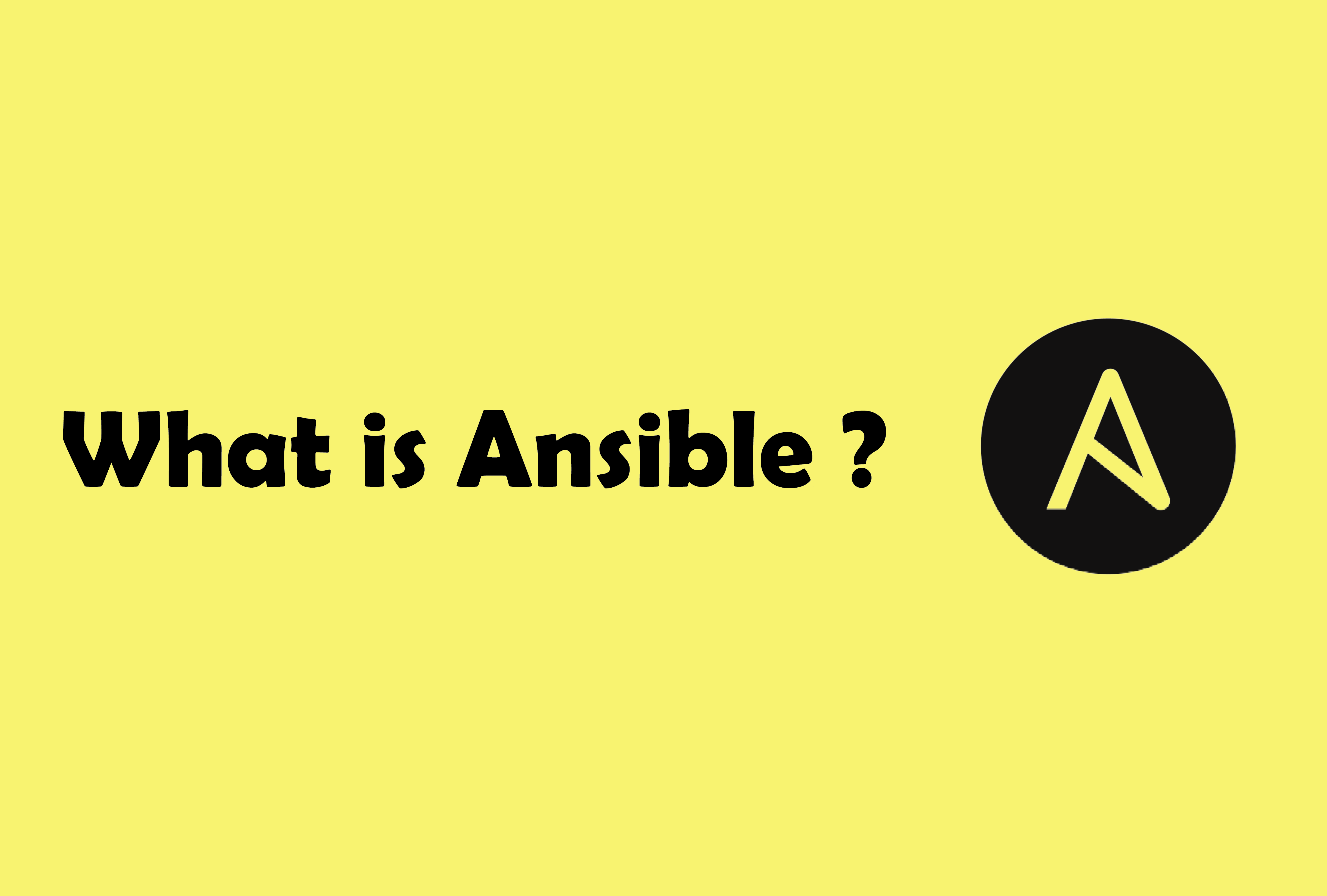





Empêcher les utilisateurs sudoers d’exécuter des cmds sudo
Résoudre l’erreur : WARNING: REMOTE HOST IDENTIFICATION HAS CHANGED!
nmtui : Configurer une adresse IP sous Linux
Migrer Rocky Linux 8 vers Rocky Linux 9
Fail2Ban : How to protect Linux services