LDAP ( Lightweight Directory Access Protocol ) est un protocole qui permet d’accéder à des bases d’informations sur les utilisateurs d’un réseau par l’intermédiaire de protocoles TCP/IP.
Dans ce guide nous allons voir comment installer OpenLDAP sur CentOS 8 depuis la source, vous n’avez qu’à suivre les étapes ci-dessous.
Mettre à jour le système :
Taper la commande suivante pour mettre à jour CentOS 8 :
[root@server ~]# dnf upgrade -y
Une fois terminé, redémarrez le système :
[root@server ~]# reboot
Installation des Packages nécessaires :
Installer les packages ci-dessous requises pour installer OpenLDAP :
[root@server ~]# dnf install -y wget vim cyrus-sasl-devel libtool-ltdl-devel openssl-devel libdb-devel make libtool autoconf tar gcc perl perl-devel -y
Ajoutez le dépôt EPEL 7 qui contient les packages wiredtiger , pour cela créz un fichier sur /etc/yum.repos.d et y mettre les infos du dépos ci-dessous :
[root@server ~]# cat /etc/yum.repos.d/epel-el7.repo [epel-el7] name=Extra Packages for Enterprise Linux 7 - x86_64 baseurl=https://dl.fedoraproject.org/pub/epel/7/x86_64/ enabled=0 gpgcheck=0
Installer le package wiredtiger :
[root@server ~]# dnf --enablerepo=epel-el7 install wiredtiger wiredtiger-develCréation du compte système LDAP :
[root@server ~]# useradd -r -M -d /var/lib/openldap -u 55 -s /usr/sbin/nologin ldap
Installer OpenLDAP depuis la source :
Au moment de ce tutoriel, la dernière version d’OpenLDAP était 2.5.7
Vous pouvez vérifier la dérnière version via ce lien.
Télecharger le package via la commande wget :
[root@server ~]# wget https://www.openldap.org/software/download/OpenLDAP/openldap-release/openldap-2.5.7.tgz --2021-08-21 09:09:53-- https://www.openldap.org/software/download/OpenLDAP/openldap-release/openldap-2.5.7.tgz Resolving www.openldap.org (www.openldap.org)… 45.79.47.170, 2600:3c00:e000:2d3::1 Connecting to www.openldap.org (www.openldap.org)|45.79.47.170|:443… connected HTTP request sent, awaiting response… 200 OK Length: 6426051 (6.1M) [application/octet-stream] Saving to: ‘openldap-2.5.7.tgz’ openldap-2.5.7.tgz 100%[=============================================================================>] 6.13M 1.58MB/s in 3.9s 2021-08-21 09:09:58 (1.58 MB/s) - ‘openldap-2.5.7.tgz’ saved [6426051/6426051]
[root@server ~]# ll
total 6280
-rw-------. 1 root root 1025 Jul 24 08:31 anaconda-ks.cfg
-rw-r--r--. 1 root root 6426051 Aug 18 13:52 openldap-2.5.7.tgzExtrayez le fichier avec la commande tar :
[root@server ~]# tar xzf openldap-2.5.7.tgz [root@server ~]# ll total 6284 -rw-------. 1 root root 1025 Jul 24 08:31 anaconda-ks.cfg drwxr-xr-x. 10 1001 1001 4096 Aug 18 13:11 openldap-2.5.7 -rw-r--r--. 1 root root 6426051 Aug 18 13:52 openldap-2.5.7.tgz
Installation OpenLDAP :
Allez au répertoire openldap-2.5.7/ et compilez les fichiers source avec la commande ci-dessous :
[root@server openldap-2.5.7]# ./configure --prefix=/usr --sysconfdir=/etc --disable-static \ --enable-debug --with-tls=openssl --with-cyrus-sasl --enable-dynamic \ --enable-crypt --enable-spasswd --enable-slapd --enable-modules \ --enable-rlookups --enable-backends=mod --disable-ndb --disable-sql \ --disable-shell --disable-bdb --disable-hdb --enable-overlays=mod configure: WARNING: unrecognized options: --disable-shell, --disable-bdb, --disable-hdb configure: loading site script /usr/share/config.site Configuring OpenLDAP 2.5.7-Release … checking build system type… x86_64-pc-linux-gnu checking host system type… x86_64-pc-linux-gnu checking target system type… x86_64-pc-linux-gnu checking configure arguments… done checking for cc… cc
Après une compilation réussie, vous devriez voir un message disant que vous devez exécuter la commande « make depend » :
Making servers/slapd/overlays/statover.c Please run "make depend" to build dependencies
Exécutez donc la commande « make depend » :
[root@server openldap-2.5.7]# make depend Making depend in /root/openldap-2.5.7 Entering subdirectory include make[1]: Entering directory '/root/openldap-2.5.7/include' Making ldap_config.h make[1]: Leaving directory '/root/openldap-2.5.7/include' Entering subdirectory libraries make[1]: Entering directory '/root/openldap-2.5.7/libraries' Making depend in /root/openldap-2.5.7/libraries Entering subdirectory liblutil make[2]: Entering directory '/root/openldap-2.5.7/libraries/liblutil' ../../build/mkdep -d "." -c "cc" -m "-M" -I../../include -I../../include base64.c entropy.c sasl.c signal.c hash.c passfile.c md5.c passwd.c sha1.c getpass.c lockf.c utils.c uuid.c sockpair.c meter.c getpeereid.c detach.c make[2]: Leaving directory '/root/openldap-2.5.7/libraries/liblutil'
Compilez ensuite avec « make » :
[root@server openldap-2.5.7]# make
Enfin installer OpenLDAP avec la commande ci-dessous :
[root@server openldap-2.5.7]# make install
Après une installation résussite, les fichiers et répertoires suivant sont créés au niveau du répertoire /etc/openldap :
[root@server openldap-2.5.7]# ll /etc/openldap total 28 drwxr-xr-x. 2 root root 6 Jun 29 13:25 certs -rw-r--r--. 1 root root 900 Jun 29 13:25 ldap.conf -rw-r--r--. 1 root root 247 Aug 21 12:07 ldap.conf.default drwxr-xr-x. 2 root root 4096 Aug 21 12:08 schema -rw-------. 1 root root 2680 Aug 21 12:08 slapd.conf -rw-------. 1 root root 2680 Aug 21 12:08 slapd.conf.default -rw-------. 1 root root 2731 Aug 21 12:08 slapd.ldif -rw-------. 1 root root 2731 Aug 21 12:08 slapd.ldif.default
Configuration du openLDAP :
Il faut d’abord créer les répertoires de base de donées suivantes :
[root@server openldap-2.5.7]# mkdir /var/lib/openldap /etc/openldap/slapd.d
Mettez le proprietaries et les permissions pour le repertoire et fichier ci-dessous :
Création du shéma de openldap sudo :
Vérifier si la version de « sudo » support ldap :
[root@server openldap-2.5.7]# sudo -V | grep -i "ldap" Configure options: --build=x86_64-redhat-linux-gnu --host=x86_64-redhat-linux-gnu --program-prefix= --disable-dependency-tracking --prefix=/usr --exec-prefix=/usr --bindir=/usr/bin --sbindir=/usr/sbin --sysconfdir=/etc --datadir=/usr/share --includedir=/usr/include --libdir=/usr/lib64 --libexecdir=/usr/libexec --localstatedir=/var --sharedstatedir=/var/lib --mandir=/usr/share/man --infodir=/usr/share/info --prefix=/usr --sbindir=/usr/sbin --libdir=/usr/lib64 --docdir=/usr/share/doc/sudo --disable-root-mailer --with-logging=syslog --with-logfac=authpriv --with-pam --with-pam-login --with-editor=/bin/vi --with-env-editor --with-ignore-dot --with-tty-tickets --with-ldap --with-ldap-conf-file=/etc/sudo-ldap.conf --with-selinux --with-passprompt=[sudo] password for %p: --with-linux-audit --with-sssd ldap.conf path: /etc/sudo-ldap.conf ldap.secret path: /etc/ldap.secret
[root@server openldap-2.5.7]# cp /usr/share/doc/sudo/schema.OpenLDAP /etc/openldap/schema/sudo.schema
Créez lr fichier ci-dessous et y mettre le contenu suivante :
[root@server openldap-2.5.7]# cat /etc/openldap/schema/sudo.ldif dn: cn=sudo,cn=schema,cn=config objectClass: olcSchemaConfig cn: sudo olcAttributeTypes: ( 1.3.6.1.4.1.15953.9.1.1 NAME 'sudoUser' DESC 'User(s) who may run sudo' EQUALITY caseExactIA5Match SUBSTR caseExactIA5SubstringsMatch SYNTAX 1.3.6.1.4.1.1466.115.121.1.26 ) olcAttributeTypes: ( 1.3.6.1.4.1.15953.9.1.2 NAME 'sudoHost' DESC 'Host(s) who may run sudo' EQUALITY caseExactIA5Match SUBSTR caseExactIA5SubstringsMatch SYNTAX 1.3.6.1.4.1.1466.115.121.1.26 ) olcAttributeTypes: ( 1.3.6.1.4.1.15953.9.1.3 NAME 'sudoCommand' DESC 'Command(s) to be executed by sudo' EQUALITY caseExactIA5Match SYNTAX 1.3.6.1.4.1.1466.115.121.1.26 ) olcAttributeTypes: ( 1.3.6.1.4.1.15953.9.1.4 NAME 'sudoRunAs' DESC 'User(s) impersonated by sudo (deprecated)' EQUALITY caseExactIA5Match SYNTAX 1.3.6.1.4.1.1466.115.121.1.26 ) olcAttributeTypes: ( 1.3.6.1.4.1.15953.9.1.5 NAME 'sudoOption' DESC 'Options(s) followed by sudo' EQUALITY caseExactIA5Match SYNTAX 1.3.6.1.4.1.1466.115.121.1.26 ) olcAttributeTypes: ( 1.3.6.1.4.1.15953.9.1.6 NAME 'sudoRunAsUser' DESC 'User(s) impersonated by sudo' EQUALITY caseExactIA5Match SYNTAX 1.3.6.1.4.1.1466.115.121.1.26 ) olcAttributeTypes: ( 1.3.6.1.4.1.15953.9.1.7 NAME 'sudoRunAsGroup' DESC 'Group(s) impersonated by sudo' EQUALITY caseExactIA5Match SYNTAX 1.3.6.1.4.1.1466.115.121.1.26 ) olcObjectClasses: ( 1.3.6.1.4.1.15953.9.2.1 NAME 'sudoRole' SUP top STRUCTURAL DESC 'Sudoer Entries' MUST ( cn ) MAY ( sudoUser $ sudoHost $ sudoCommand $ sudoRunAs $ sudoRunAsUser $ sudoRunAsGroup $ sudoOption $ description ) )
Configurer la base de données de slapd :
Renommer le fichier slapd.ldif en slapd.ldif.bak pour un garder backup :
[root@server openldap-2.5.7]# mv /etc/openldap/slapd.ldif /etc/openldap/slapd.ldif.bak
Créer un nouveau fichier slapd.ldif et y mettre le contenu ci-dessous :
[root@server openldap-2.5.7]# slapadd -n 0 -F /etc/openldap/slapd.d -l /etc/openldap/slapd.ldif -u [root@server openldap-2.5.7]# slapadd -n 0 -F /etc/openldap/slapd.d -l /etc/openldap/slapd.ldif Closing DB…
Ces commande permettent de créer le répertoire et fichier ci-dessous :
[root@server openldap-2.5.7]# ls /etc/openldap/slapd.d 'cn=config' 'cn=config.ldif'
Changer le propriétaire du répéertoire ci-dessous :
[root@server openldap-2.5.7]# chown -R ldap:ldap /etc/openldap/slapd.d
Création du OpenLDAP service :
Créer le fichier « slapd.service » et y mettre le contenu ci-dessous :
# vim /etc/systemd/system/slapd.service
[Unit]
Description=OpenLDAP Server Daemon
After=syslog.target network-online.target
Documentation=man:slapd
Documentation=man:slapd-mdb
[Service]
Type=forking
PIDFile=/var/lib/openldap/slapd.pid
Environment="SLAPD_URLS=ldap:/// ldapi:/// ldaps:///"
Environment="SLAPD_OPTIONS=-F /etc/openldap/slapd.d"
ExecStart=/usr/libexec/slapd -u ldap -g ldap -h ${SLAPD_URLS} $SLAPD_OPTIONS
[Install]
WantedBy=multi-user.targetRedémarrer le daemon:
[root@server openldap-2.5.7]# systemctl daemon-reload
Ensuite démarrer le service slapd :
[root@server openldap-2.5.7]# systemctl enable --now slapd
Vérifiez le status du service :
[root@server openldap-2.5.7]# systemctl status slapd.service
● slapd.service - OpenLDAP Server Daemon
Loaded: loaded (/etc/systemd/system/slapd.service; enabled; vendor preset: disabled)
Active: active (running) since Sat 2021-08-21 13:21:12 EDT; 52min ago
Docs: man:slapd
man:slapd-mdb
Process: 79058 ExecStart=/usr/libexec/slapd -u ldap -g ldap -h ${SLAPD_URLS} $SLAPD_OPTIONS (code=exited, status=0/SUCCESS)
Main PID: 79060 (slapd)
Tasks: 2 (limit: 4190)
Memory: 3.8M
CGroup: /system.slice/slapd.service
└─79060 /usr/libexec/slapd -u ldap -g ldap -h ldap:/// ldapi:/// ldaps:/// -F /etc/openldap/slapd.d
Aug 21 13:20:32 server systemd[1]: Starting OpenLDAP Server Daemon…
Aug 21 13:20:52 server slapd[79058]: @(#) $OpenLDAP: slapd 2.5.7 (Aug 21 2021 11:59:45) $
root@server:/root/openldap-2.5.7/servers/slapd
Aug 21 13:21:12 server slapd[79060]: slapd starting
Aug 21 13:21:12 server systemd[1]: Started OpenLDAP Server Daemon.Maintenant que notre Openldap est bien installé nous allons voir comment le configurer.


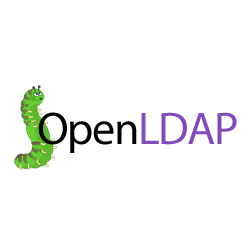



Protocole du routage
C’est quoi le réseau CDN et comment fonctionne ?
nmap : les 12 commandes que vous devez connaître
Netstat : Les 14 commandes les plus utilisées
Fail2Ban : How to protect Linux services