Introduction to File Systems
A file system is a way of organizing and storing digital data on a computer’s hard drive, or other storage device. It is an essential component of any operating system, and there are many different types of file systems to choose from, each with its own set of features and benefits.
In this article we will see what are are the most File system used and the difference between them.
Differences in File Size Capacity
One key difference between file systems is how they handle large files. NTFS (New Technology File System) is a newer file system that can support files up to 16 exabytes in size, while the older FAT (File Allocation Table) file system can only support files up to 4 GB. This is an important consideration if you plan on storing very large files, such as high-definition video or large amounts of data.
Differences in Permission Systems
Another difference between file systems is how they handle permissions. NTFS and HFS+ (Hierarchical File System Plus) allow for more granular control over who can access and modify different files and folders, while FAT and exFAT (Extended File Allocation Table) do not have as robust permission systems. This can be an important factor in terms of security and data integrity, particularly in a business or professional setting.
Differences in Data Storage
File systems also differ in how they store data on the hard drive. Some file systems, such as NTFS and HFS+, use a journaling system to help prevent data loss in the event of a power failure or system crash. This works by keeping a record of any changes made to the file system, which can be used to restore the system to a consistent state in the event of an interruption.
Other file systems, such as FAT and exFAT, do not have this feature, which can make them more prone to data loss in the event of a system failure.
Compatibility Considerations
There are also differences in compatibility between file systems. Some file systems, such as NTFS and HFS+, are proprietary and can only be used on certain operating systems. Other file systems, such as FAT and exFAT, are more widely supported and can be used on a variety of different operating systems.
Choosing the Right File System
When choosing a file system, it is important to consider the size and type of files you will be storing, as well as the level of security and reliability you require. The right file system will depend on your specific needs and requirements.
What are the most used File system
There are many different file systems in use today, and the most popular ones tend to vary depending on the operating system and the type of device. Here are some of the most commonly used file systems:
NTFS (New Technology File System) :
This is the default file system for Windows operating systems and is commonly used for hard drives and solid-state drives. It is a powerful and flexible file system that can support very large files and offers advanced features such as encryption and permission controls.
FAT (File Allocation Table) :
This is an older file system that was originally developed for use on floppy disks. It is still in use today, particularly on USB drives and other portable devices, as it is widely supported and can be used on a variety of different operating systems.
exFAT (Extended File Allocation Table) :
This file system is similar to FAT and is also commonly used on USB drives and other portable devices. It has a larger file size capacity than FAT, but does not have as many advanced features.
HFS+ (Hierarchical File System Plus) :
This is the default file system for Apple’s Mac operating system and is commonly used on hard drives and solid-state drives. It offers advanced features such as journaling and encryption, and is generally considered to be a robust and reliable file system.
Ext4 (Fourth Extended File System) :
This is a popular file system for Linux operating systems and is known for its reliability and performance. It offers features such as journaling and support for large file sizes.


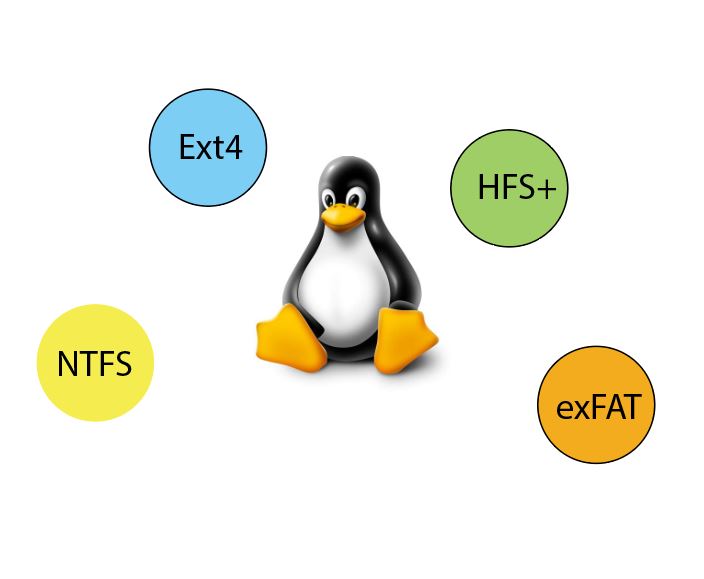



ss : 10 exemples pour monitorer son réseau
8 Best AI Tools for Education
nmap : les 12 commandes que vous devez connaître
Protocole du routage
Fail2Ban : How to protect Linux services