Like Linux, we can use command line called « cmd », a powerful tool embedded in Windows operating systems. Even it’s often remains underutilized by users, mastering CMD commands can significantly enhance your efficiency and control over your system.
In this article I will show you 11 CMD commands you should know.
1- Logoff
Instead of signing out from the graphical interface, you can run logoff command :

2- Chkdsk :
short for « Check Disk », one of the best tools that help you to check the integrity of the file system and the physical storage media, such as hard drives and external storage devices.
To use it, switch to the drive you need to verify and repair and the run the command bellow :
c:\> chkdsk /f
3- Tasklist
Do you know « Task Manager« , that help you to list running process ? Tasklist command help you to list the running process in Command Prompt :
c:\>tasklist Nom de l’image PID Nom de la sessio Numéro de s Utilisation ========================= ======== ================ =========== ============ System Idle Process 0 Services 0 8 Ko System 4 Services 0 2 036 Ko Registry 108 Services 0 48 220 Ko smss.exe 540 Services 0 468 Ko csrss.exe 696 Services 0 2 712 Ko wininit.exe 892 Services 0 3 520 Ko services.exe 520 Services 0 8 412 Ko lsass.exe 648 Services 0 15 564 Ko svchost.exe 852 Services 0 26 252 Ko fontdrvhost.exe 944 Services 0 644 Ko svchost.exe 1084 Services 0 14 796 Ko svchost.exe 1132 Services 0 6 860 Ko
4- Format
This command help you to format a hard-disk drive, an SSD, or a USB memory. You need just to specify the letter of the drive you want to format, and [file system] with the type of file system you prefer :
c:\> format d: /fs:nfs /q
If you want a quick format, use /q argument
5- Systeminfo
It displays informations about your computer hardware (CPU, RAM…) , informations about you Windows system.
c:\>systeminfo
Nom de l’hôte: DESKTOP-24B3J68
Nom du système d’exploitation: Microsoft Windows 10 Pro
Version du système: 10.0.19045 N/A build 19045
Fabricant du système d’exploitation: Microsoft Corporation
Configuration du système d’exploitation: Station de travail autonome
Type de build du système d’exploitation: Multiprocessor Free
Propriétaire enregistré: sysreseau
Organisation enregistrée:
Identificateur de produit: 00330-80000-00000-AA007
Date d’installation originale: 06/04/2021, 22:00:12
Heure de démarrage du système: 07/11/2023, 07:54:43
Fabricant du système: Hewlett-Packard
Modèle du système: HP ProDesk 600 G1 TWR
Type du système: x64-based PC
Processeur(s): 1 processeur(s) installé(s).
[01] : Intel64 Family 6 Model 60 Stepping 3 GenuineIntel ~3301 MHz
Version du BIOS: Hewlett-Packard L01 v02.57, 11/12/2014
Répertoire Windows: C:\Windows
Répertoire système: C:\Windows\system326- Dir
Like « ls command » on Linux. Dir list the content of a directory :
c:\>dir
Le volume dans le lecteur C n’a pas de nom.
Le numéro de série du volume est 54A0-E44E
Répertoire de c:\
23/10/2018 18:39 <DIR> Audition2020
22/01/2022 21:47 153 config.ini
06/09/2022 12:22 <DIR> docker
07/09/2022 15:17 <DIR> dockerize
06/04/2021 23:11 <DIR> Intel
27/09/2021 20:57 <DIR> LDPlayer
07/12/2019 10:14 <DIR> PerfLogs
03/10/2023 15:03 <DIR> Program Files
08/11/2023 18:04 <DIR> Program Files (x86)
15/01/2023 13:40 <DIR> Users
20/10/2023 13:13 <DIR> Windows
1 fichier(s) 153 octets
10 Rép(s) 9 755 938 816 octets libres
c:\>7- Cd
As Linux, cd allows you to change the current directory
8-Copy
If you need to copy files from a directory to another use the copy command :
c:\>cp docker \Administrator\
On this exemple, I wanted to copy the docker file to the directory \Administrator
9- Del
This command help you to delete a file or a directory :
c:\>del docker
10- Ipconfig
This command display details about network cards and Ip address :
c:\>ipconfig Configuration IP de Windows Carte Ethernet Ethernet : Statut du média. . . . . . . . . . . . : Média déconnecté Suffixe DNS propre à la connexion. . . : Carte Ethernet Ethernet 3 : Suffixe DNS propre à la connexion. . . : Adresse IPv6 de liaison locale. . . . .: fe80::f993:7bc6:bd4:afbf%10 Adresse IPv4. . . . . . . . . . . . . .: 192.168.99.1 Masque de sous-réseau. . . . . . . . . : 255.255.255.0 Passerelle par défaut. . . . . . . . . : Carte Ethernet Ethernet 2 : Suffixe DNS propre à la connexion. . . : Adresse IPv6 de liaison locale. . . . .: fe80::ed9f:e783:7966:99e3%22 Adresse IPv4. . . . . . . . . . . . . .: 192.168.56.1 Masque de sous-réseau. . . . . . . . . : 255.255.255.0 Passerelle par défaut. . . . . . . . . :
11- Ver
This command display the exact version of your Windows system :



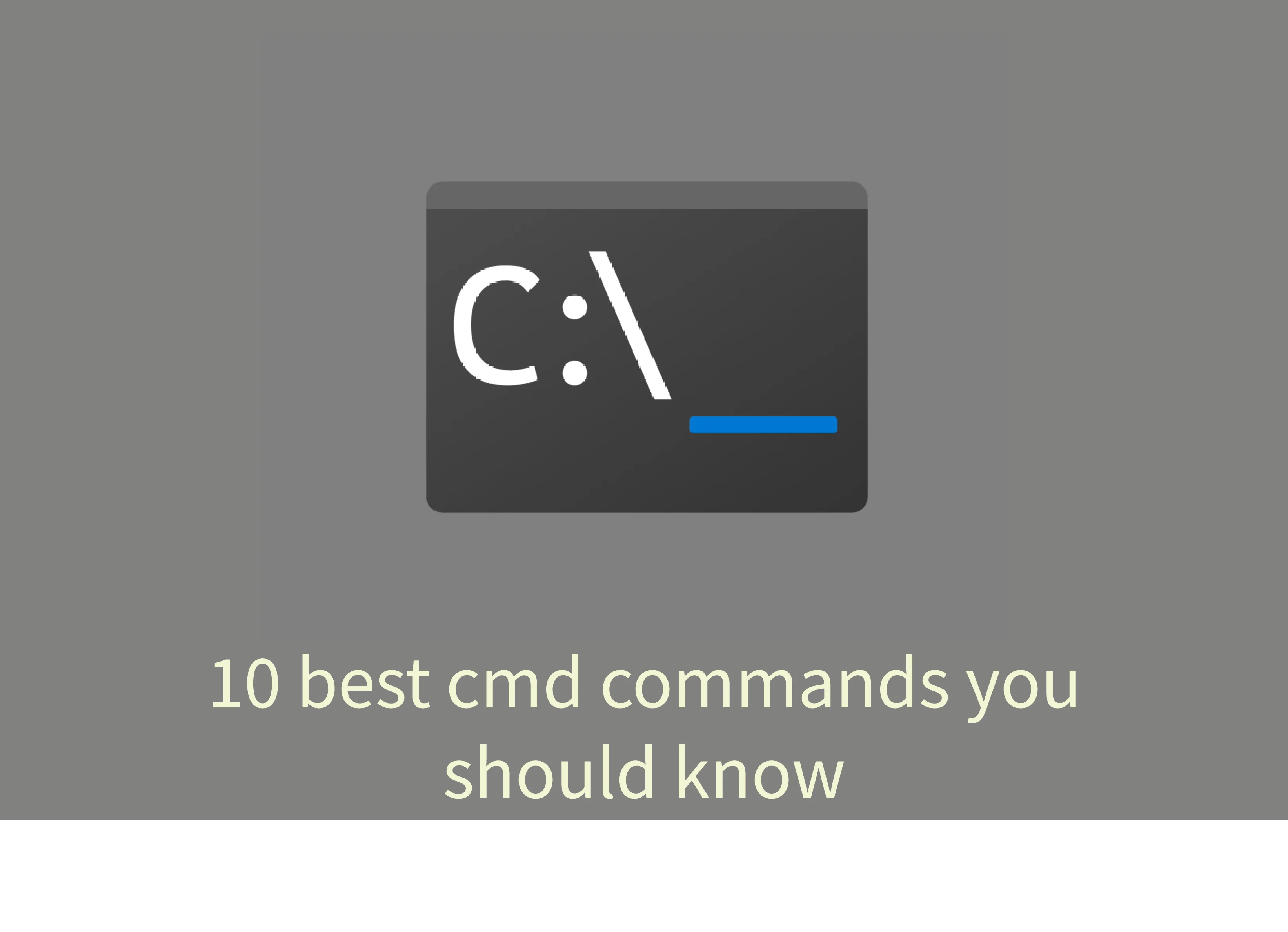
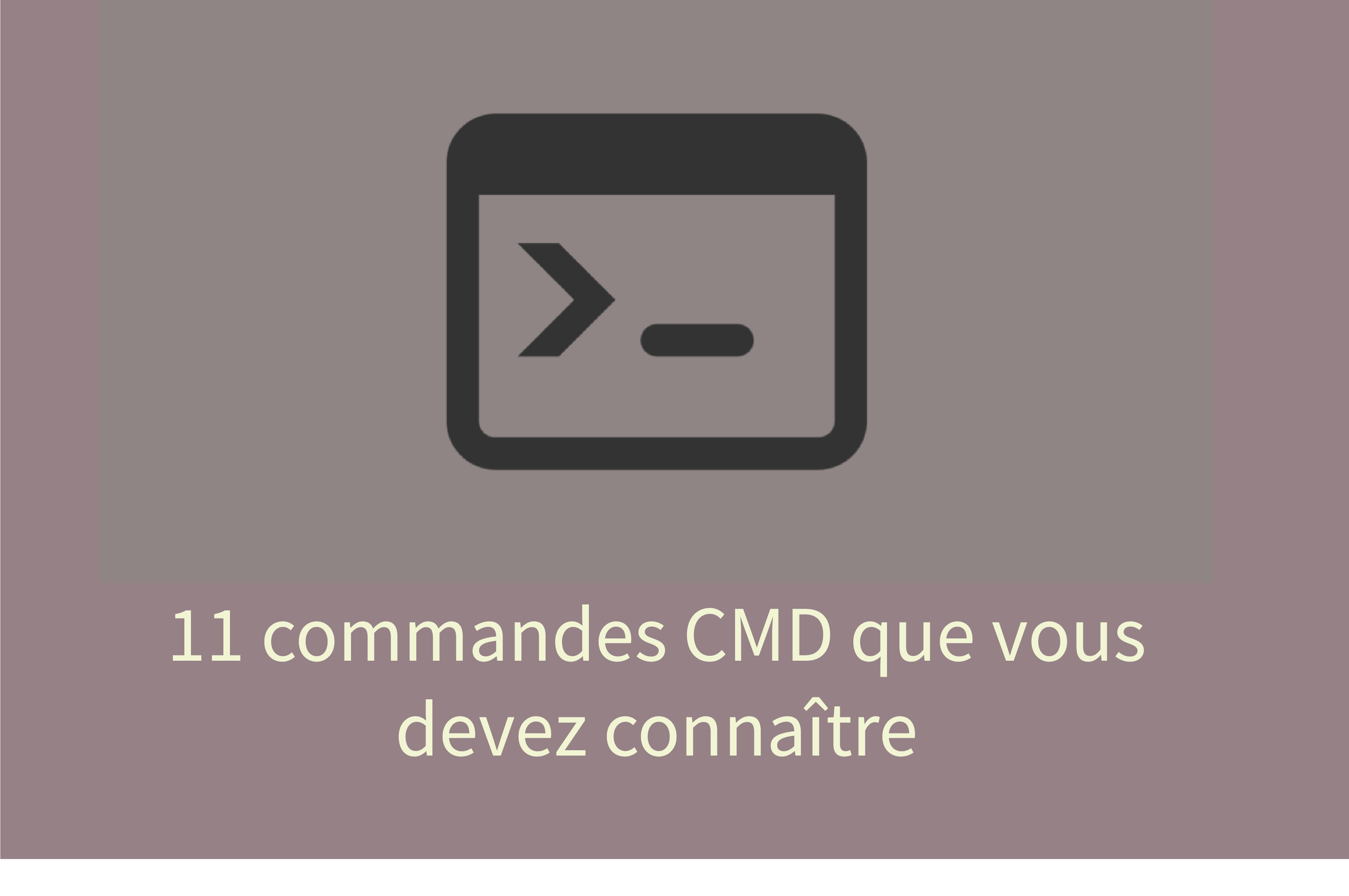
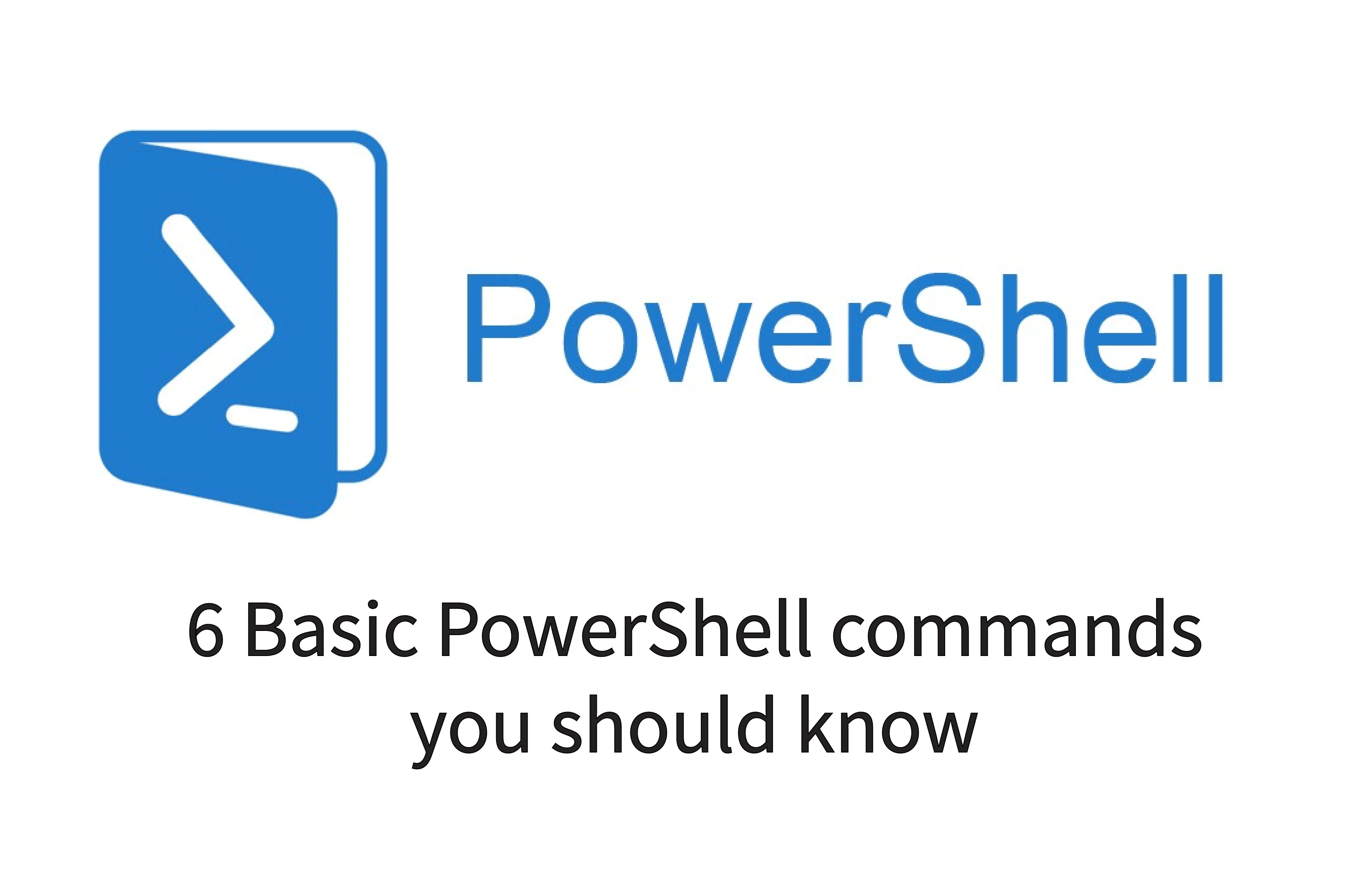
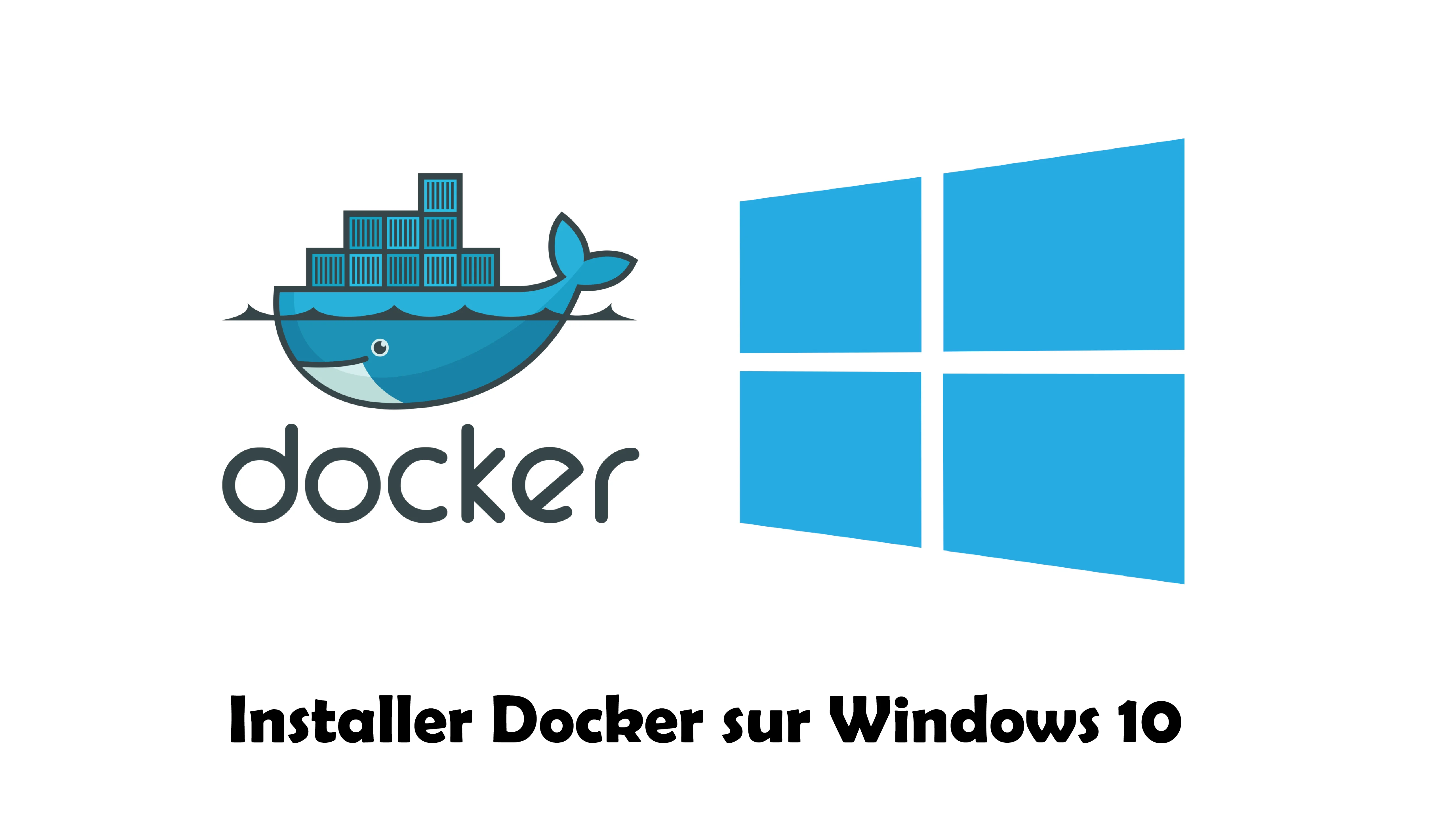


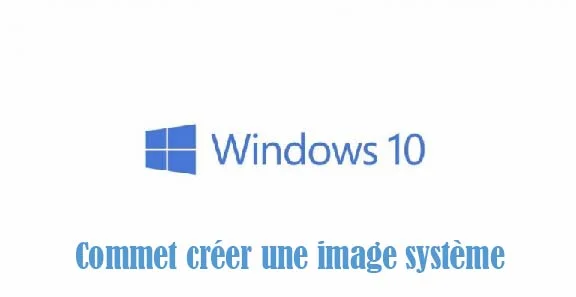
Détruire le système avec rm -rf
Protocole du routage
dd (Disk Dump) : 7 exemples pratiques d’utilisation
nmap : les 12 commandes que vous devez connaître
Fail2Ban : How to protect Linux services