Secure Your Server with Simple Steps
In a world of digital connectivity, safeguarding your server is paramount. One crucial aspect is the SSH Key Exchange Algorithm, a linchpin in securing your communication. Let’s dive into the essentials without overwhelming even the most novice user.
Understanding Key Exchange Algorithms
Before we proceed, let’s unravel the mystery of Key Exchange Algorithms. These algorithms form the foundation of secure communication by establishing a shared secret key between the server and client. This key is the guardian of data integrity and confidentiality during an SSH connection.
Identifying Weak Links
Not all keys are born equal. Some, due to inherent weaknesses, pose a threat to your server’s security. Let’s pinpoint the culprits :
- Diffie-Hellman Group 1 (DH Group 1): Vulnerable to cryptographic attacks, this key is a weak link in your server’s armor.
- Diffie-Hellman Group 14 (DH Group 14) with SHA-1: The usage of SHA-1 for hashing renders this group susceptible to breaches.
Disabling Weak Keys
Now that we’ve identified the weak links, let’s fortify your server’s security with straightforward steps.
1- Access SSH Configuration :
Open the SSH configuration file located at /etc/ssh/sshd_config using your preferred text editor :
# vi /etc/ssh/sshd_config
2- Locate Key Exchange Algorithm Configuration:
Find or add the line starting with KexAlgorithms. It should resemble:
KexAlgorithms curve25519-sha256@libssh.org,diffie-hellman-group-exchange-sha256
3- Remove Weak Algorithms:
Enhance security by removing weak algorithms. For instance:
KexAlgorithms curve25519-sha256@libssh.org,diffie-hellman-group-exchange-sha256
4- Save and Restart SSH:
# systemctl restart sshd
More articles about SSH :


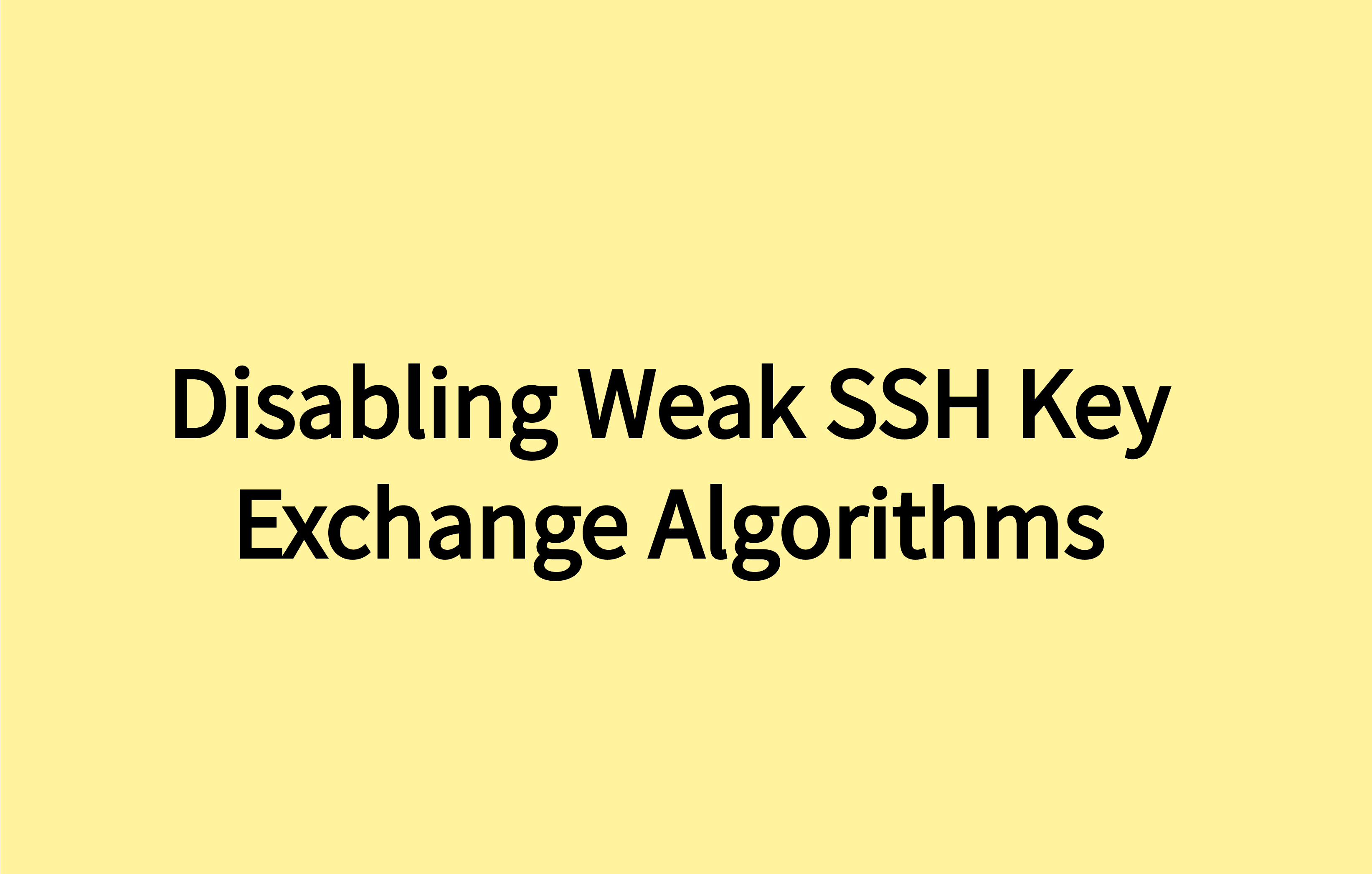

Protocole du routage
dd (Disk Dump) : 7 exemples pratiques d’utilisation
nmap : les 12 commandes que vous devez connaître
Sudo : Comment paramétrer sudoers
Fail2Ban : How to protect Linux services